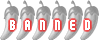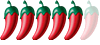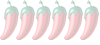My Maxnet?
My Maxnet?
I have a TT&T Maxnet connection costing me 631 baht per month. . .and while it is usually pretty reliable, the last month or two it is been "dropping" links.
I can connect to any number of different websites, it is fast when it is connected . .but after a while, the link is broken and I have to reload the page . .or when I click a new site I get the "page load error" Address not found and then the second or third click on TRY AGAIN finds it right away.
We have an older modem that has been "updated" or whatever the girl at the maxnet counter does to it when you bring it in . .but this was well over a year ago. I hate to go in there if I dont have to.
Question for the HHAD experts: Is this due to:
A. our phone line?
B. some Maxnet quirk or the other
C. the age of our modem ( and do we need a new one?)
D. something else that I can not even imagine.
I can connect to any number of different websites, it is fast when it is connected . .but after a while, the link is broken and I have to reload the page . .or when I click a new site I get the "page load error" Address not found and then the second or third click on TRY AGAIN finds it right away.
We have an older modem that has been "updated" or whatever the girl at the maxnet counter does to it when you bring it in . .but this was well over a year ago. I hate to go in there if I dont have to.
Question for the HHAD experts: Is this due to:
A. our phone line?
B. some Maxnet quirk or the other
C. the age of our modem ( and do we need a new one?)
D. something else that I can not even imagine.
maxnet
I am currently in Phuket and we are experience exactly the same with our internet connection. This goes on for the last 3/4 days already. My wife went to the office to get a new router, but with the same result. Our neighbours complain about it too.
Re: My Maxnet?
This is the cheapest package there is called "Indy" so it'll be well and truly oversubscribed which is why you often can't access websites.Chas wrote:I have a TT&T Maxnet connection costing me 631 baht per month. . .
Who is the happier man, he who has braved the storm of life and lived or he who has stayed securely on shore and merely existed? - Hunter S Thompson
- sandman67
- Rock Star

- Posts: 4398
- Joined: Wed Jul 11, 2007 6:11 pm
- Location: I thought you had the map?
This sounds like the Firefox browser problem we dicussed in the Digital Realm sub board.
see http://www.huahinafterdark.com/forum/fi ... 12257.html

see http://www.huahinafterdark.com/forum/fi ... 12257.html
"Science flew men to the moon. Religion flew men into buildings."
"To sin by silence makes cowards of men."
"To sin by silence makes cowards of men."
Ok, then it'll be a DNS issue, Maxnet are one of the worst, we had a leased line from them at the office costing over 20k per month and often had the same problems.
Naturally we cancelled and switched to KSC who have been far better.
Naturally we cancelled and switched to KSC who have been far better.
Who is the happier man, he who has braved the storm of life and lived or he who has stayed securely on shore and merely existed? - Hunter S Thompson
Have Maxnet Indy package. Also my connection same as OP for past week.
Watch out for the well built guy at the Maxnet office (service engineer) - he will try to rip you off. So if he offers to come out and sort it for you only do business in the office so he is forced to give receipt
That really pisses him off
Watch out for the well built guy at the Maxnet office (service engineer) - he will try to rip you off. So if he offers to come out and sort it for you only do business in the office so he is forced to give receipt
That really pisses him off
If you are willing and able to change your tcp/ip configuration a little you can solve most of your dns problems.
The default for dns is to use servers provided by your isp, and Maxnet's are pretty bad. At times, they are freaking awful.
Warning: You probably shouldn't do this unless you know at least a little bit about configuring your computer. Get a geeky friend to help.
This is for Windows XP:
Go to this site: http://www.dnsserverlist.org/ and scroll down slightly. The site will calculate and display the best dns servers for you based on your ip address.
Go to network connections and find your active connection, and get its properties.
Scroll down the list titled 'This connection uses the following items' until you see 'Internet Protocol'. Select that and then click the properties button just below and to the right of it.
In the window that opens, you can opt to use dns servers that you select. Just select "Use the following DNS server addresses" and then enter the ip addresses for two of the servers you found above. Do not change the settings for your ip address.
Click okay, close everything and your 'page not found' errors should be significantly reduced.
BTW, the two dns servers I'm now using are not on today's 'best' list, but they work just fine. If I start having problems, I'll just change to different servers.
Hope this helps.
The default for dns is to use servers provided by your isp, and Maxnet's are pretty bad. At times, they are freaking awful.
Warning: You probably shouldn't do this unless you know at least a little bit about configuring your computer. Get a geeky friend to help.
This is for Windows XP:
Go to this site: http://www.dnsserverlist.org/ and scroll down slightly. The site will calculate and display the best dns servers for you based on your ip address.
Go to network connections and find your active connection, and get its properties.
Scroll down the list titled 'This connection uses the following items' until you see 'Internet Protocol'. Select that and then click the properties button just below and to the right of it.
In the window that opens, you can opt to use dns servers that you select. Just select "Use the following DNS server addresses" and then enter the ip addresses for two of the servers you found above. Do not change the settings for your ip address.
Click okay, close everything and your 'page not found' errors should be significantly reduced.
BTW, the two dns servers I'm now using are not on today's 'best' list, but they work just fine. If I start having problems, I'll just change to different servers.
Hope this helps.
Still working on this
HHADfan . .I am still working on this problem but I am not getting very far and the drops have gotten worse. This afternoon, even though my modem was OK ( all lights on indicating connection) I couldnt even get online.
This has GOT to be a MAXNET problem . ..not firefox. I have only ONE firefox add on . .the time zone thing.
HHADfan . .I understand what my isp is, but you are losing me with the DNS business and how I might change them or my settings or whatever.
I really hate to deal with the Maxnet people if I dont have to, but I am not "techie" enough to follow your outline nor have I got a geeky friend at hand.
(I got stuck on finding the properties of my active connection!)
Has anyone actually taken this problem up with the Maxnet people?
Is what I have the "Indy" package . .631 baht per month?
What is the next step up and is it any better?
This has GOT to be a MAXNET problem . ..not firefox. I have only ONE firefox add on . .the time zone thing.
HHADfan . .I understand what my isp is, but you are losing me with the DNS business and how I might change them or my settings or whatever.
I really hate to deal with the Maxnet people if I dont have to, but I am not "techie" enough to follow your outline nor have I got a geeky friend at hand.
(I got stuck on finding the properties of my active connection!)
Has anyone actually taken this problem up with the Maxnet people?
Is what I have the "Indy" package . .631 baht per month?
What is the next step up and is it any better?
Chas,
Here's a link to Microsoft's instructions. They are more detailed than mine.
http://support.microsoft.com/kb/305553
I can't guarantee this will solve the problem, but it did for me.
Aside from the intermittent DNS problems, now fixed, my Maxnet connection has been pretty reliable for a year.
Here's a link to Microsoft's instructions. They are more detailed than mine.
http://support.microsoft.com/kb/305553
I can't guarantee this will solve the problem, but it did for me.
Aside from the intermittent DNS problems, now fixed, my Maxnet connection has been pretty reliable for a year.
Its not a Firefox issue.
Chas, in layman's terms DNS means Domain Name System and it refers to an internet directory of how domain names (such as huahinafterdark.com) are translated into internet addresses (such as 66.7.209.209).
If your ISP (Maxnet) is having problems with their DNS setup your web browser will only able to pick up certain websites, service will be intermittent, and you'll be refreshing a lot.
This is a known issue with Maxnet so suggest you (and anyone else having these problems with TT&T) follow HHADFan's link above.
Another known issue with Maxnet is the unreliability of their SMTP server which will affect you if you use your own domain name to send email.
Chas, in layman's terms DNS means Domain Name System and it refers to an internet directory of how domain names (such as huahinafterdark.com) are translated into internet addresses (such as 66.7.209.209).
If your ISP (Maxnet) is having problems with their DNS setup your web browser will only able to pick up certain websites, service will be intermittent, and you'll be refreshing a lot.
This is a known issue with Maxnet so suggest you (and anyone else having these problems with TT&T) follow HHADFan's link above.
Another known issue with Maxnet is the unreliability of their SMTP server which will affect you if you use your own domain name to send email.
Who is the happier man, he who has braved the storm of life and lived or he who has stayed securely on shore and merely existed? - Hunter S Thompson
Thanks guys
I will keep at it today and see if I can follow the directions on the suggested sites. I should be able to do this.
IE isnt even an option. Crashes out every time within five minutes will shut every site down completely and freeze my computer into the bargain. About as useful as that truly awful Outlook Express that pops up every so often.
Just to define it a bit further . .I can open ANY website. I can open five or six websites including Youtube. . sometimes takes one or two clicks but they always open.
The problem is that they just as quickly disappear. "Page can not be found" etc. A click or two on the retry usually brings it back. It is very annoying when you are trying to work on something. And it is getting worse and not better.
Even though I am still working on it here, I would like to repeat my questions:
1. Has anybody tackled the Maxnet people on what seems to be their problem? What result?
2. Is there a more expensive package on offer? ( I would guess that there is and this "drop" thing is just an annoying marketing tool to get people to pay more money) More to the point: Is it any upgrade any better?
IE isnt even an option. Crashes out every time within five minutes will shut every site down completely and freeze my computer into the bargain. About as useful as that truly awful Outlook Express that pops up every so often.
Just to define it a bit further . .I can open ANY website. I can open five or six websites including Youtube. . sometimes takes one or two clicks but they always open.
The problem is that they just as quickly disappear. "Page can not be found" etc. A click or two on the retry usually brings it back. It is very annoying when you are trying to work on something. And it is getting worse and not better.
Even though I am still working on it here, I would like to repeat my questions:
1. Has anybody tackled the Maxnet people on what seems to be their problem? What result?
2. Is there a more expensive package on offer? ( I would guess that there is and this "drop" thing is just an annoying marketing tool to get people to pay more money) More to the point: Is it any upgrade any better?