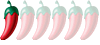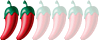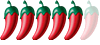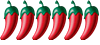When I moved house two years ago, I had trouble with Telstra the largest ISP in Australia saying that my house was now to far from the exchange. I had only moved 1Km up the road from where I was previous.
I rang all other providers and all said the same, because Telstra have the monopoly of the line, if they cannot connect it, nor can we.
I did manage to find a local company that were able to do it, but only with ADSL1. When ADSL2 came out I went for it straight away, but found the lines keep dropping out all the time. Problem was that due to the distance I was from the exchange, there was to much noise on the line for it to operate in a stable fashion.
So what we did was to keep taking the speed back until the lines would not drop out. We managed to get it to work ok at about 1600 x 256. I just done the test and got 1296kbps down 272kbps up and 72ms ping.
The company I am with is called Amcom, so if there is anyone in Perth or South Australia that get the same answers from their ISP that I did, PM me and will give you the contact details.
It may be an idea that if any of you guys get problems with line dropout on the faster ADSL, ring your ISP and get them to ramp back the speed until the line stops dropping out and see how you go from there.
An interesting thing is what they have just done with our plans. They have actually given us an extra 15gb a month download, but only for use between midnight and 6.00am in the morning.
I still get my normal 10gb download that I have always had, but have now got the option of using the 15gb extra for any heavy downloads. I would imagine it had been done to try and free up users abusing the system in normal working hours.
If we go over our 10gb daytime limit, there is no extra charge but is just slowed down to 64kps operating speed.










Always Borrow Money from a Pesimist. "They Never Expect it Back"