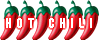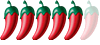He mentioned he can view the images on the back of his camera, so it's a camera, not a phone.
SD cards can fail easily, but If the images are still there when he reinserts the card into the camera it sounds like a read error on the computer, maybe even a driver issue.
As others have suggested try a small cheap SD card reader connected to the computer by USB port, or try with a cable if such a port exists on the camera. But first I'd see if the computer can read the card if the card is switched to 'locked' (unwritable), or see if a friend's computer can view the images.
Camera SD card issue
Re: Camera SD card issue
It's fine. About 8000 images stored so far.pharvey wrote: ↑Sat Aug 10, 2024 11:40 pm Daft question I'm sure, but is the SD Card formatted correctly for the camera? Not the phone or the SIM or the.....
[EDIT] Also is the SD Card of the correct memory size? For example my Tablet will only accept an SD Card up to a certain size (memory) - I guess cameras would be the same?
Talk is cheap
Re: Camera SD card issue
My laptop has a slot for a memory card, so no cable/USB needed. But on a suggestion I received earlier, I did trying using a card reader and that was even worse - which got me thinking.Dannie Boy wrote: ↑Sat Aug 10, 2024 11:45 pmAs hhinner has suggested, try connecting the Camera to the laptop using a cable?
Talk is cheap
- Dannie Boy
- Hero

- Posts: 13752
- Joined: Wed Jan 13, 2010 8:12 pm
- Location: Closer to Cha Am than Hua Hin
Re: Camera SD card issue
I was just thinking about process of elimination - you can see the photos on your camera - you can’t see them on your laptop when you insert the SD card, but would connecting with a cable work - if so the card reader might be faulty?caller wrote:My laptop has a slot for a memory card, so no cable/USB needed. But on a suggestion I received earlier, I did trying using a card reader and that was even worse - which got me thinking.Dannie Boy wrote: ↑Sat Aug 10, 2024 11:45 pmAs hhinner has suggested, try connecting the Camera to the laptop using a cable?caller wrote: No internal memory. When the card is out it just says 'no memory card'.
Sent from my iPhone using Tapatalk
Re: Camera SD card issue
Uploaded many times, normally I have to wait for a few minutes, before I am given an option to download all, or just new photos. But for some reason the new photos don't appear, despite showing in the camera.
A friend has previously mentioned about the age/compatibility of SD cards, and I bought the current one when I got the camera, about 10 years ago now and the last time I used it was October 23 and I had no problems uploading to win11 then. But with the improvement of phone cameras I got lazy using the camera, but wanted to use a better macro option than the phone offered, so dug the trusty camera out again. After reviewing the pics in the camera viewer, I deleted quite a few, so I am only talking about a dozen pics to upload that I may lose, so nothing I can't do again.
I also tried some even older SD cards - and the computer can't even read the two oldest. And the other had lots of blanks.
So I think I will buy a new SD card, just a basic one, and try that. If that works okay, I will get one with more storage, but not the 32GB of the current one.
Thanks for everyone's help!
Talk is cheap
Re: Camera SD card issue
Just a quick update, I seem to have fixed the problem, but not really sure how? 
I learnt it's next to impossible to buy old camera size memory cards. You have to get the small ones with an adaptor. I already have a few of those, so didn't buy another. And what did I learn? The camera doesn't like them. The first one I tried, seemed okay, but when trying to view the photo I thought I had taken, the image that appeared was just a question mark, with 'image type not recognIsed' or words ro that effect. So I tried another that was smaller, 32gb this time and I couldn't do anything, and the viewer just showed a black square with a thin white border.
So I checked the menu at the back of the camera again, and this time I noticed a 'format' option and it said the card was full. But it was brand new out of a pack. It gave me an option to delete everything, which I chose, warned me I would lose everything and I proceeded. I removed the card, put back in the original card, saw the pics were still there, took a couple more, then removed the card and placed it into my laptop and hey presto, all the new pics came up! No idea how or why? Maybe the camera was reading the card as full? Even though it never said that - and it's not. I have lost nothing from the original card, but interestingly, it now showed the full amount of photos and 'new photo's I had uploaded as being the same, whereas before they were different. So I just marked the ones I wanted to save, and uploaded those and it all worked normally.
I learnt it's next to impossible to buy old camera size memory cards. You have to get the small ones with an adaptor. I already have a few of those, so didn't buy another. And what did I learn? The camera doesn't like them. The first one I tried, seemed okay, but when trying to view the photo I thought I had taken, the image that appeared was just a question mark, with 'image type not recognIsed' or words ro that effect. So I tried another that was smaller, 32gb this time and I couldn't do anything, and the viewer just showed a black square with a thin white border.
So I checked the menu at the back of the camera again, and this time I noticed a 'format' option and it said the card was full. But it was brand new out of a pack. It gave me an option to delete everything, which I chose, warned me I would lose everything and I proceeded. I removed the card, put back in the original card, saw the pics were still there, took a couple more, then removed the card and placed it into my laptop and hey presto, all the new pics came up! No idea how or why? Maybe the camera was reading the card as full? Even though it never said that - and it's not. I have lost nothing from the original card, but interestingly, it now showed the full amount of photos and 'new photo's I had uploaded as being the same, whereas before they were different. So I just marked the ones I wanted to save, and uploaded those and it all worked normally.
Talk is cheap
Re: Camera SD card issue
I've had issues with those Micro SD card adapters in the past and it's certainly the case that they are not all made equal. If you find one that works, hang on to it! Depending on how 'old' your camera is, it's probably only going to work with the FAT32 file system for memory cards, which also means that 32GB is the largest size of disk the device will recognise reliably. More modern cards go up to more than 1TB these days but use a file system known as exFAT, with none of the limitations of FAT32, such as individual file sizes etc. Your PC probably uses the NT file system (NTFS) but should read both FAT32 and exFAT, but it could be in this case the adapter was playing-up. It is important that you format the SD card in the camera and not on the PC, since the camera won't be able to see new file systems. They may work interchangeably, but it will be hit and miss, which could be what you've been experiencing.caller wrote: ↑Mon Aug 12, 2024 12:43 pm Just a quick update, I seem to have fixed the problem, but not really sure how?
I learnt it's next to impossible to buy old camera size memory cards. You have to get the small ones with an adaptor. I already have a few of those, so didn't buy another. And what did I learn? The camera doesn't like them. The first one I tried, seemed okay, but when trying to view the photo I thought I had taken, the image that appeared was just a question mark, with 'image type not recognIsed' or words ro that effect. So I tried another that was smaller, 32gb this time and I couldn't do anything, and the viewer just showed a black square with a thin white border.
Progress, eh? Isn't it amazing!
"A man who does not think for himself, does not think at all."
Wilde
Wilde
Re: Camera SD card issue
I format the SDcard, every time I put it back in the camera. 6 yrs on with oldest camera/SDcard, and never an oops.