The Digital Surgery (computer questions/problems here)
Re: The Digital Surgery
Control Panel > Device manager.
Depending on your hardware, you should have a nVidia or AMD Radeon software package for the graphics. If it is a low-level onboard GPU it maybe an Intel, sound drivers are usually Realtek.
Depending on your hardware, you should have a nVidia or AMD Radeon software package for the graphics. If it is a low-level onboard GPU it maybe an Intel, sound drivers are usually Realtek.
Who is the happier man, he who has braved the storm of life and lived or he who has stayed securely on shore and merely existed? - Hunter S Thompson
Re: The Digital Surgery
I went to update anything associated with sound or video. Each one reported that the driver installed is the best one.
Maybe time to get a new laptop. This one is getting a bit 'long in the tooth'. Just didn't want the hassle of transferring everything from this one to a new one.
Maybe time to get a new laptop. This one is getting a bit 'long in the tooth'. Just didn't want the hassle of transferring everything from this one to a new one.
Re: The Digital Surgery
Such issues are troublesome because there are many and complex possible causes.
For generic settings, laptops running plugged-in can get 100% min. processor time. Also, try to disable "hardware accelerators" in applications to reduce the chances of driver conflicts that arise with software updates, leftover drivers, & OS updates.
VLC uses reasonable default settings so it seems that some rogue process is messing with the counters. In Device Manager locate System devices, and disable the high precision event timer. Then check VLC and see if that helped. If not then try the same with the high definition audio controller, which is just a fossile piece for basic settings of devices. If no luck then undo the changes and wait for the next Win update.
For generic settings, laptops running plugged-in can get 100% min. processor time. Also, try to disable "hardware accelerators" in applications to reduce the chances of driver conflicts that arise with software updates, leftover drivers, & OS updates.
VLC uses reasonable default settings so it seems that some rogue process is messing with the counters. In Device Manager locate System devices, and disable the high precision event timer. Then check VLC and see if that helped. If not then try the same with the high definition audio controller, which is just a fossile piece for basic settings of devices. If no luck then undo the changes and wait for the next Win update.
- dtaai-maai
- Hero

- Posts: 14924
- Joined: Mon Jul 30, 2007 10:00 pm
- Location: UK, Robin Hood country
jfif images
Why do jpeg images magically transform to jfif files when I save them, meaning I have to convert them back to jpegs before I can post them on the forum? Pain in the behind...
This is the way
Re: jfif images
It seems to be a Windows issue.
https://www.thinkmutoh.com/fix-for-wind ... d-as-jfif/
I'm not sure if the forum software supports or recognizes JFIF, and we're on the newest applicable version. The Tech guys will have to check on it early next week.
https://www.thinkmutoh.com/fix-for-wind ... d-as-jfif/
I'm not sure if the forum software supports or recognizes JFIF, and we're on the newest applicable version. The Tech guys will have to check on it early next week.
Governments are instituted among Men, deriving their just powers from the consent of the governed. Source
- dtaai-maai
- Hero

- Posts: 14924
- Joined: Mon Jul 30, 2007 10:00 pm
- Location: UK, Robin Hood country
Re: jfif images
Thanks Pete. I'm certainly not messing about with the Registry, bujt it's good to know what the problem is.
This is the way
Re: jfif images
Actually, this is something Microsoft should address and correct as part of one of their Windows updates. That is unless they are purposely pushing people to use JFIF type images.
Governments are instituted among Men, deriving their just powers from the consent of the governed. Source
Video playback
I've always used VLC to play movies. I've been quite pleased with it especially the versatility it has.
However, recently, I've copied videos onto a stick and played it from the USB on my TV. I find that the quality is 100% better, even with 720 and 1080.
I'm curious. Would that be the VLC software not being as good as I thought or the video card in the laptop?
However, recently, I've copied videos onto a stick and played it from the USB on my TV. I find that the quality is 100% better, even with 720 and 1080.
I'm curious. Would that be the VLC software not being as good as I thought or the video card in the laptop?
Re: Video playback
Yes, most laptops, unless they're gaming machines, have very low spec onboard graphics processors which would effect playback. Additionaly, many lower priced/spec laptops are not actually full HD so maybe it is just the screen resolution that is much lower on the laptop than the TV.
Who is the happier man, he who has braved the storm of life and lived or he who has stayed securely on shore and merely existed? - Hunter S Thompson
Re: The Digital Surgery
Thanks for that, Buksi.
The laptop is getting old. Maybe time to look at replacing it. I've avoided that option so far because of the hassle of transferring everything from the old to the new.
The laptop is getting old. Maybe time to look at replacing it. I've avoided that option so far because of the hassle of transferring everything from the old to the new.
- Dannie Boy
- Hero

- Posts: 13881
- Joined: Wed Jan 13, 2010 8:12 pm
- Location: Closer to Cha Am than Hua Hin
Re: The Digital Surgery
If you have a portable hard drive you can back up everything on your current laptop and then transfer onto your new one - it’s relatively pain free.
I’m sure you’ll be amazed at the speed of a new laptop running with the latest generation (10) of i7 and a SSD drive with 500GB of memory
Sent from my iPhone using Tapatalk
I’m sure you’ll be amazed at the speed of a new laptop running with the latest generation (10) of i7 and a SSD drive with 500GB of memory
Sent from my iPhone using Tapatalk
Re: The Digital Surgery
Thanks DB. I don't have a problem with data. I was thinking of the various programs that have evolved over the years.
-
thecolonel
- Legend
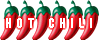
- Posts: 2679
- Joined: Sat Oct 11, 2014 3:34 am
Use mobile data as WiFi hotspot
How do I connect my windows 10 laptop PC to my mobile data?
Mobile data is decent enough speed for watch tv/movie just prefer to watch on bigger screen
Turned house wifi off on both PC and phone and had a look at avaliable Internet connections on PC but wasn't seeing anything that resembled my phone connection??
Help required please.... Thanks
Sent from my Redmi Note 4 using Tapatalk
Mobile data is decent enough speed for watch tv/movie just prefer to watch on bigger screen
Turned house wifi off on both PC and phone and had a look at avaliable Internet connections on PC but wasn't seeing anything that resembled my phone connection??
Help required please.... Thanks
Sent from my Redmi Note 4 using Tapatalk
Re: The Digital Surgery
Presuming you have an Android, swipe the top down and enable 'WiFi Hotspot' or 'Mobile Hotspot'. Your laptop should then be able to scan and see the phone and connect to it.
To find the password for it go to settings > connections > mobile hotspot and tethering > mobile hotspot > and it should show you the password or enable you to set one up
(This is for Android 9, it may be slightly different on older versions)
To find the password for it go to settings > connections > mobile hotspot and tethering > mobile hotspot > and it should show you the password or enable you to set one up
(This is for Android 9, it may be slightly different on older versions)
Who is the happier man, he who has braved the storm of life and lived or he who has stayed securely on shore and merely existed? - Hunter S Thompson
-
thecolonel
- Legend
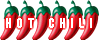
- Posts: 2679
- Joined: Sat Oct 11, 2014 3:34 am
Re: The Digital Surgery
Wow, simple as that! I knew I was missing something obvious haha. Thanks Buksidabuksida wrote:Presuming you have an Android, swipe the top down and enable 'WiFi Hotspot' or 'Mobile Hotspot'. Your laptop should then be able to scan and see the phone and connect to it.
To find the password for it go to settings > connections > mobile hotspot and tethering > mobile hotspot > and it should show you the password or enable you to set one up
(This is for Android 9, it may be slightly different on older versions)
Connected easily (without need for password... Should I be concerned? )
Streaming TV seemed reasonable. Average download from 5 tests was just below 3Mbps
My Tru package is unlimited calls /Internet 1Mbps 200 baht month (which works fine when I'm moving around even for YouTube etc)
After 20 mins watching TV and just when I was wondering if I will get in trouble with True for doing this, I then get the text message below.....
2020-09-16 19:44:02. Your remaining internet data in your supplementary package is 30MB. To purchase more data packs or check your eligibility to purchase "unlimited data package", click tmvh.co (free of charge)
3BB is min 1 year contract
First things first im wondering what is my *supplementary* package?
My ultimate question would be....
does anyone else use this type of package in their room (as opposed to WiFi)? which is what this whole thing is all about....
And what is supplementary? Does my main package allow me to tether to watch movies etc? Id rather avoid calling Tru as I'm sure they will tell me its not permissible and try to up sell me
Thanks
Sent from my Redmi Note 4 using Tapatalk

