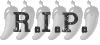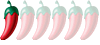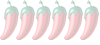Downloads seem to have ground to a halt on my 3BB connection - I was looking for an uncensored version of the latest episode of Spartacus: Gods of the arena as all you get on True Visions is pixelated edited crap.
So I punched it into Google and this was one of the results: http://wiki.vuze.com/w/Bad_ISPs#Thailand (amongst a bunch of complaint threads on other Thailand forums).
No surprise really, can download at full speed using KSC but it is a slow leased line. So, it must be a selective thing. If anyone else has similar issues, any hints and tips to get around the blocks, or alternative sites that work please use this thread to share.
3BB and CAT blocking torrents
3BB and CAT blocking torrents
Who is the happier man, he who has braved the storm of life and lived or he who has stayed securely on shore and merely existed? - Hunter S Thompson
- sandman67
- Rock Star

- Posts: 4398
- Joined: Wed Jul 11, 2007 6:11 pm
- Location: I thought you had the map?
Re: 3BB and CAT blocking torrents
look it up on www veehd.com or www stagevu.com - both have lovely HDTV downloadable single file versions.
also look it up on my other fave TV file site www scene-ddl.com
all the episodes with all the stabbin and shaggin still in



also look it up on my other fave TV file site www scene-ddl.com
all the episodes with all the stabbin and shaggin still in
"Science flew men to the moon. Religion flew men into buildings."
"To sin by silence makes cowards of men."
"To sin by silence makes cowards of men."
Re: 3BB and CAT blocking torrents
Cheers for that, both sites tried to install an xvid player (I already have a perfectly good one), and the third one directed me to register for file storage and download services. I don't really want to watch it on the web page as the connection is too slow for streaming and I like to keep a downloaded copy of decent stuff.
Are there any that work on the same principle as P2P/torrent with different ports or file designations that the ISPs can't detect?
Edit: Just tried it with Hawaii-Five-0 from www.scene-ddl.com which started downloading, albeit at a slower speed so a good recommendation that.
Are there any that work on the same principle as P2P/torrent with different ports or file designations that the ISPs can't detect?
Edit: Just tried it with Hawaii-Five-0 from www.scene-ddl.com which started downloading, albeit at a slower speed so a good recommendation that.
Who is the happier man, he who has braved the storm of life and lived or he who has stayed securely on shore and merely existed? - Hunter S Thompson
- sandman67
- Rock Star

- Posts: 4398
- Joined: Wed Jul 11, 2007 6:11 pm
- Location: I thought you had the map?
Re: 3BB and CAT blocking torrents
I use file storage as torrents just dont cut it for me....too slow and unreliable.
the fileserve or megaupload links for Spartacus at ddl down at around 180kbs...an episode every 40mins or so.
with stagevu and veehd I use the download links...they drop at anything up to 400kbs, veehd being the faster. Veehd you have to register to get the download (and I use Flashget to drop the files) but its free and spam free to join.



the fileserve or megaupload links for Spartacus at ddl down at around 180kbs...an episode every 40mins or so.
with stagevu and veehd I use the download links...they drop at anything up to 400kbs, veehd being the faster. Veehd you have to register to get the download (and I use Flashget to drop the files) but its free and spam free to join.
"Science flew men to the moon. Religion flew men into buildings."
"To sin by silence makes cowards of men."
"To sin by silence makes cowards of men."
Re: 3BB and CAT blocking torrents
Had very few problems with Utorrent and kickasstorrents.com in combination. Bit slow on older stuff and obscure stuff. Just been watching "The long firm" which I really enjoyed.
Crazy 88
Crazy 88
Re: 3BB and CAT blocking torrents
Ok SM, I'll give those a go from now on.
C88, the torrent sites work fine - its just when it comes to downloading something (with ABC as the client) using 3BB it just sits there doing nothing. I try the same torrent with another provider and bam - down it comes!
C88, the torrent sites work fine - its just when it comes to downloading something (with ABC as the client) using 3BB it just sits there doing nothing. I try the same torrent with another provider and bam - down it comes!
Who is the happier man, he who has braved the storm of life and lived or he who has stayed securely on shore and merely existed? - Hunter S Thompson
Re: 3BB and CAT blocking torrents
I'm downloading 'Uncle Boonmee' using uTorrent and it's coming in at ~350 kB/s. I am on 3BB - used to be TTT. I've never had a problem and torrents usually (assuming there's enough people seeding) show excellent performance - right at the limit of my rated connection speed. Web pages have been loading slowly the last couple of days, but torrents are still okay.
"We're all living proof nothing lasts" - Jay Farrar
Re: 3BB and CAT blocking torrents
3BB blocking torrents, so you need to trick them around, I am using VPN server and getting speeds around 700 kb/s max.
- Randy Cornhole
- Rock Star

- Posts: 3701
- Joined: Sun Feb 27, 2005 5:01 pm
- Location: London
- Contact:
Re: 3BB and CAT blocking torrents
I use 'Vuze' to download all my torrents if that's any help. Maybe worth a go?
www.35mmview.com
Re: 3BB and CAT blocking torrents
Just ran into this very same occurrence. I have a 3bb 10Mb package and my torrent downloads were just crawling around 0.1k..
I found this video, basically the router had to be set to allow the traffic through for the specified port.
Default router code: admin/3bb the rest is pretty much self explanatory if you follow the video:
On top of this I forced outgoing protocol encryption just in case (Under Preferences/BitTorrent), and now my downloads are around 5-600k.
Hope this helps
I found this video, basically the router had to be set to allow the traffic through for the specified port.
Default router code: admin/3bb the rest is pretty much self explanatory if you follow the video:
On top of this I forced outgoing protocol encryption just in case (Under Preferences/BitTorrent), and now my downloads are around 5-600k.
Hope this helps
Re: 3BB and CAT blocking torrents
I have different 3bb DSL firmware and uTorrent client, but they're close enough to figure out.TheRebel wrote:Just ran into this very same occurrence. I have a 3bb 10Mb package and my torrent downloads were just crawling around 0.1k..
I found this video, basically the router had to be set to allow the traffic through for the specified port.
Default router code: admin/3bb the rest is pretty much self explanatory if you follow the video:
On top of this I forced outgoing protocol encryption just in case (Under Preferences/BitTorrent), and now my downloads are around 5-600k.
Hope this helps
Unfortunately I don't think this is a solution for faster downloads. What you're doing is opening a port directly into your computer for some piece of software on the Internet to initiate communication. This opens up a big security hole and does nothing for accelerating download speeds, as Torrent is a "pull-to-your-computer" protocol, not a "push-to-someone-else's-computer" protocol. I did the setup and found no download speed difference in my current set of torrents. This idea *is* good if you're playing a multi-player game or hosting a web site or an ftp site.
There is a small chance it may help because of the way torrents handle "leechers", people who stay on just long enough to download what they want and then stop the torrent client. They don't share much back to others so their download speed can be throttled. I leave my uTorrent running 24/7 and it's sharing it's little heart out so I don't think I'm being penalized. A direct port virtual server *may* get you a better upload rate, and therefore less throttling, but with DSL we're bound to crappy upload speeds by the technology and telco policies and pricing anyway. I'm 10mb down / 1mb up. And if your peers are outside of Thailand, you're getting hurt by the telco routers and pipes that connect to the Internet backbone.
Anyway, if you still want to do this, more power to you. Just be sure you don't mind having that computer hacked or corrupted or your sensitive files copied off. Encryption can be a good idea, but it will marginally slow down your transfers.
In general I find it's faster or slower on a torrent-by-torrent basis, depending on how many peers you're downloading from, and their upload speeds. The trick is to find a torrent for the file you want with the most peers. Set it up and then get on with your life until the download is complete. I've waited weeks sometimes for older files to come trickling in.