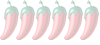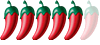Apple Mac servicing/repair in Hua Hin?
Apple Mac servicing/repair in Hua Hin?
My Macbook pro dyed today,go back to work [Libya] tomorrow afternoon [thursday 9-5] need urgent backup or clone from my harddrive before I leave,any suggestions ?Thanks Wout
Re: Apple Mac servicing/repair in Hua Hin?
Can you be more specific about the time 'died' (or 'dyed')? Also, what is the model? If it won't start, you will have no success in making a back-up of it. If it does start, you could use Target Disk mode from another Mac to make a back-up, but it may take some time and required someone else with a working Mac. Depending on the model number, your best bet would be to take out the 2.5" Hard Disk Drive and buying an external USB 2.0 Enclosure (or get someone on the 3rd floor of Market Village do it) and accessing the information on it that way; again from another machine. Unless, of course, the Hard Disk Drive is the component that has failed, in which case you're looking at a long, expensive and possibly futile journey in getting your data back.
"A man who does not think for himself, does not think at all."
Wilde
Wilde
Re: Apple Mac servicing/repair in Hua Hin?
Hi J.J.B. Thanks for the replay,Macbook Pro and died as in dead, no action at all.Worked fine ,switched it of in the normal way ,left it on the desk ,wanted to switch back on after 2 hours ,no go.Took out the battery etc for reset same result and running out of time.I was thinking of removing the harddrive already, de banana IT boys can do that on short term?
Re: Apple Mac servicing/repair in Hua Hin?
Yes they can, but depending on your model (there are 19 very different models of the MacBook Pro), you can do it yourself just as easily. Visit here http://www.ifixit.com/Device/MacBook_Pro, pick your model and choose the 'replace hard drive' option, it will then give you a step-by-step (with pictures!) guide.
You could also ask the guys at Banana IT to do it for you but they may not want to, offering to send it to BKK for repairs instead. But there are other repair places towards the back of MV, towards the cinema, who can help.
But before you do any of that, check out these guides from Apple of what to do in such a situation:
http://support.apple.com/kb/TS1587
http://support.apple.com/kb/TS1367
http://support.apple.com/kb/TS1365
You could also ask the guys at Banana IT to do it for you but they may not want to, offering to send it to BKK for repairs instead. But there are other repair places towards the back of MV, towards the cinema, who can help.
But before you do any of that, check out these guides from Apple of what to do in such a situation:
http://support.apple.com/kb/TS1587
http://support.apple.com/kb/TS1367
http://support.apple.com/kb/TS1365
"A man who does not think for himself, does not think at all."
Wilde
Wilde
Re: Apple Mac servicing/repair in Hua Hin?
If you can remove the battery from your MBP, try this:
Disconnect the MagSafe power adapter from the computer, if it's connected.
Remove the battery.
Press and hold the power button for 5 seconds.
Release the power button.
Reconnect the battery and MagSafe power adapter.
Press the power button to turn on the computer.
If you have a MPB where you cannot remove the battery (i.e. late 2009 and more recent), try this:
Plug in the MagSafe power adapter to a power source, connecting it to the Mac if its not already connected.
On the built-in keyboard, press the (left side) Shift-Control-Option keys and the power button at the same time.
Release all the keys and the power button at the same time.
Press the power button to turn on the computer.
Note: The LED on the MagSafe power adapter may change states or temporarily turn off when you reset the SMC.
Disconnect the MagSafe power adapter from the computer, if it's connected.
Remove the battery.
Press and hold the power button for 5 seconds.
Release the power button.
Reconnect the battery and MagSafe power adapter.
Press the power button to turn on the computer.
If you have a MPB where you cannot remove the battery (i.e. late 2009 and more recent), try this:
Plug in the MagSafe power adapter to a power source, connecting it to the Mac if its not already connected.
On the built-in keyboard, press the (left side) Shift-Control-Option keys and the power button at the same time.
Release all the keys and the power button at the same time.
Press the power button to turn on the computer.
Note: The LED on the MagSafe power adapter may change states or temporarily turn off when you reset the SMC.
"A man who does not think for himself, does not think at all."
Wilde
Wilde
Re: Apple Mac servicing/repair in Hua Hin?
HI J.J.B.
Thanks again for the support, I tryed all the above ,but everything fails.My model is A1229 .I followed your link to ifixit and will tomorrow take out the hard drive.
Your replys where very helpfull, I own you a beer when I get back from Libya.
Thanks again for the support, I tryed all the above ,but everything fails.My model is A1229 .I followed your link to ifixit and will tomorrow take out the hard drive.
Your replys where very helpfull, I own you a beer when I get back from Libya.
Re: Apple Mac servicing/repair in Hua Hin?
Oh wow, A1229 looks like a fairly complicated hard drive removal procedure. I'd certainly take it down to MV tomorrow and ask the guys there to remove it as you most likely don't have the Torx screwdrivers required. If you get a 2.5" enclosure from them too, they will be able to connect it to a working machine via USB and should verify that all your data is safe, that's one thing, I guess.
Happy to help and hope you can get it sorted.
Happy to help and hope you can get it sorted.
"A man who does not think for himself, does not think at all."
Wilde
Wilde
Re: Apple Mac servicing/repair in Hua Hin?
HI J.J.B. Have the hard drive out and is still ok ,can only copy the windows part to my windows PC[had two OP on the laptop] need another Mac for the Mac part.Most of my data is windows based anyway ,so I am a happy man.Thanks again for your help,let me know where I can leave that beer for you.Regards Wout
Re: Apple Mac servicing/repair in Hua Hin?
No problems, wouter, glad it worked out and the drive is still OK. Now you can get the MBP repaired and your data should still be OK.
Since you were running Windows too, your hard drive will have two partitions, one that is FAT32 or NTFS (for windows) and the other that is HFS+ for the Mac. Standard Windows machines cannot read the Mac partition but you can download a piece of software called MacDrive here http://www.mediafour.com/products/macdrive (there's a free trial) that will enable you to read and write to your Mac partition from a Windows PC.
Since you were running Windows too, your hard drive will have two partitions, one that is FAT32 or NTFS (for windows) and the other that is HFS+ for the Mac. Standard Windows machines cannot read the Mac partition but you can download a piece of software called MacDrive here http://www.mediafour.com/products/macdrive (there's a free trial) that will enable you to read and write to your Mac partition from a Windows PC.
"A man who does not think for himself, does not think at all."
Wilde
Wilde