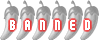The Digital Surgery (computer questions/problems here)
Re: The Digital Surgery
Thanks guys £379.99 - HP
Championship Plymouth Argyle 1 - 2 Leeds Utd 



Points 46; Position 23 RELEGATED

Points 46; Position 23 RELEGATED
-
lindosfan1
- Deceased
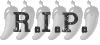
- Posts: 4069
- Joined: Wed Mar 05, 2008 1:26 pm
- Location: uk
Re: The Digital Surgery
I had a problem with HP in Thailand some of the updates were not sent resulting in an error code. When I rang HP the reply was nothing we can do. Since then no HP product has been or will be purchased by me, awful customer service
Woke up this morning breathing that's a good start to the day.
Re: The Digital Surgery
Not a big fan of them myself, prefer IBM/Lenovo, Acer or Asus.
Who is the happier man, he who has braved the storm of life and lived or he who has stayed securely on shore and merely existed? - Hunter S Thompson
Some help on a couple of matters
Most know that I'm a complete computer idiot. If I try and tweak something, I'll guarantee that I'll do more harm than good and then need some professional advice about how to put things back the way they were. So, having succeeded in that department yet again, I need some help, please.
1. I posted on the football streaming thread that I was having trouble with my browser after trying to download the football programme. When I run Firefox, I'm automatically put on ilivid browser rather than Google. Buksida thought it might be malware but I've searched the name and it seems legit. It's a download manager and I'm hoping that it's just a case of my not reading things properly at download stage and it's now been selected as my default browser. I've done various scans and there don't seem to be any nasties anywhere.
Is there any way I can get into my computer and re-select Google as the default? At the moment I'm searching for Google on ilivid and opening it from there but I bet that's not quite right.
2. I want to move some folders/files from my D drive to E. How do I do that? I've been shown before but didn't take notes and I've forgotten. I seem to remember that it involved "control+X". A step-by-step guide would be appreciated. Bear in mind that I'm totally crap with computers.
Thanks for any suggestions.
Note to self (yet again). Never, never, ever try to be clever with a computer. It'll only end in tears
1. I posted on the football streaming thread that I was having trouble with my browser after trying to download the football programme. When I run Firefox, I'm automatically put on ilivid browser rather than Google. Buksida thought it might be malware but I've searched the name and it seems legit. It's a download manager and I'm hoping that it's just a case of my not reading things properly at download stage and it's now been selected as my default browser. I've done various scans and there don't seem to be any nasties anywhere.
Is there any way I can get into my computer and re-select Google as the default? At the moment I'm searching for Google on ilivid and opening it from there but I bet that's not quite right.
2. I want to move some folders/files from my D drive to E. How do I do that? I've been shown before but didn't take notes and I've forgotten. I seem to remember that it involved "control+X". A step-by-step guide would be appreciated. Bear in mind that I'm totally crap with computers.
Thanks for any suggestions.
Note to self (yet again). Never, never, ever try to be clever with a computer. It'll only end in tears
Re: Some help on a couple of matters
1. I removed a rogue browser/toolbar by selecting 'Start', 'control panel', 'Add or remove programs', browsing the list until you see the program you wish to remove, then selecting it. The 'remove' option should appear. I'm still using XP though, so it may be different for newer versions of Windows.lomuamart wrote:Most know that I'm a complete computer idiot. If I try and tweak something, I'll guarantee that I'll do more harm than good and then need some professional advice about how to put things back the way they were. So, having succeeded in that department yet again, I need some help, please.
1. I posted on the football streaming thread that I was having trouble with my browser after trying to download the football programme. When I run Firefox, I'm automatically put on ilivid browser rather than Google. Buksida thought it might be malware but I've searched the name and it seems legit. It's a download manager and I'm hoping that it's just a case of my not reading things properly at download stage and it's now been selected as my default browser. I've done various scans and there don't seem to be any nasties anywhere.
Is there any way I can get into my computer and re-select Google as the default? At the moment I'm searching for Google on ilivid and opening it from there but I bet that's not quite right.
2. I want to move some folders/files from my D drive to E. How do I do that? I've been shown before but didn't take notes and I've forgotten. I seem to remember that it involved "control+X". A step-by-step guide would be appreciated. Bear in mind that I'm totally crap with computers.
Thanks for any suggestions.
Note to self (yet again). Never, never, ever try to be clever with a computer. It'll only end in tears
2. Again with XP. If you can navigate to the files you want, in explorer, you can select all of them with Ctrl+A, copy them with Ctrl-C, then navigate to the folder (or drive) you want to paste them to, then use Ctrl-V.
Alternatively you can select a file or folder and 'drag-and-drop but I won't confuse you with too many choices.
Re: The Digital Surgery
Thanks Mr P. Have followed step 1 and removed the programme for the ilivid toolbar and components (I'd already managed to get the toolbar to disappear from the screen) but the browser remains.
It searches OK and I don't notice any difference in speed. I just don't like it!!
It searches OK and I don't notice any difference in speed. I just don't like it!!
- redzonerocker
- Rock Star

- Posts: 4777
- Joined: Mon Apr 02, 2007 3:55 pm
- Location: England
Re: The Digital Surgery
Firefox is your browser, ilivid is just your search engine.lomuamart wrote:Thanks Mr P. Have followed step 1 and removed the programme for the ilivid toolbar and components (I'd already managed to get the toolbar to disappear from the screen) but the browser remains.
It searches OK and I don't notice any difference in speed. I just don't like it!!
I don't know what version you are running but in the top right hand corner there should be a small search box.
Click on the little arrow pointing down & it should show Google in a list of search engines.
Just click on it & you will set Google as your default.
Remember, no one can make you feel inferior without your consent.
Re: The Digital Surgery
Your browser has been hijacked, if the above doesn't solve it download this, run a scan, and post the results and we'll tell you what to remove: http://download.cnet.com/Trend-Micro-Hi ... 27353.html
Who is the happier man, he who has braved the storm of life and lived or he who has stayed securely on shore and merely existed? - Hunter S Thompson
Re: The Digital Surgery
Thanks for the advice RZR. I've got rid of the ilivid search in the top RH box now and it's showing Google but I reckon it's almost definite that the browser has been highjacked.
I've run highjack this, buks, but don't know what to do with the results. Someone's coming to take a look in the next couple of days.
I've run highjack this, buks, but don't know what to do with the results. Someone's coming to take a look in the next couple of days.
Re: The Digital Surgery
Dumbo question from me now
Using Win 7 and Opera (got a war going on between Gmail and Firefox so using Opera), when bringing up a BBC page it shrinks the text after 30 seconds but for no other site
Back to the war with Gmail and Firefox. FF works great except with GM it is asking me to clear all caches. Is that advisable or are my FF settings screwed? If so which?
HELP

Using Win 7 and Opera (got a war going on between Gmail and Firefox so using Opera), when bringing up a BBC page it shrinks the text after 30 seconds but for no other site
Back to the war with Gmail and Firefox. FF works great except with GM it is asking me to clear all caches. Is that advisable or are my FF settings screwed? If so which?
HELP
RICHARD OF LOXLEY
It’s none of my business what people say and think of me. I am what I am and do what I do. I expect nothing and accept everything. It makes life so much easier.
It’s none of my business what people say and think of me. I am what I am and do what I do. I expect nothing and accept everything. It makes life so much easier.
Re: The Digital Surgery
No issues with Gmail and FF here so must be a setting on your comp, clearing the cache will not cause any problems and actually should be done regularly.
Who is the happier man, he who has braved the storm of life and lived or he who has stayed securely on shore and merely existed? - Hunter S Thompson
Re: The Digital Surgery
[Content edited, this thread is for computer assistance, amusing videos belong in the Foo section]
- Name Taken
- Suspended

- Posts: 1025
- Joined: Sat Nov 18, 2006 1:57 pm
Re: The Digital Surgery
hhfarang wrote:Wondered if anyone has one of these and how well they work...
BIOS repair/reflash needed for Toshiba Satellite T135D
We got the above 13'' notebook. It's about 19 months old. In February Toshiba sent us/urged us to do a critical Bios upgrade. So we clicked it in their software center that ran on the notebook. The upgrade got stuck at 60%, the computer dead. It won't even start-up anymore.
In an other forum a tech guy sent me the right software to repair it. Basically I need a bootable external USB 3.5'' floppy. Load that software and reflash the Bios. Then re-install windows or Linux.
The other day we went to Banana IT at Market Village. But the guy just told us to take it to Toshiba Bangkok ourselves ...
Does anyone either
- know a repair shop here in Hua Hin that could do it ?
- or have an Windows computer plus an external USB floppy so that we could give it a try ourselves ?
We appreciate any help, because it used to be a great laptop, still like new and I would like to gift it to my wife's teenage sister.
thanks,
Hollister
In an other forum a tech guy sent me the right software to repair it. Basically I need a bootable external USB 3.5'' floppy. Load that software and reflash the Bios. Then re-install windows or Linux.
The other day we went to Banana IT at Market Village. But the guy just told us to take it to Toshiba Bangkok ourselves ...
Does anyone either
- know a repair shop here in Hua Hin that could do it ?
- or have an Windows computer plus an external USB floppy so that we could give it a try ourselves ?
We appreciate any help, because it used to be a great laptop, still like new and I would like to gift it to my wife's teenage sister.
thanks,
Hollister
Re: BIOS repair/reflash needed for Toshiba Satellite T135D
Hi
Have just been to IT CITY and bought cartridge for my printer. I saw a shop who repair computer, give them a trai.
Do I understand you correct, that the software you have now is on a 3,5" disk ?
Leo
Have just been to IT CITY and bought cartridge for my printer. I saw a shop who repair computer, give them a trai.
Do I understand you correct, that the software you have now is on a 3,5" disk ?
Leo