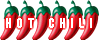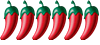Car dash cam problem
- StevePIraq
- Rock Star

- Posts: 3047
- Joined: Sat Jun 28, 2008 1:21 pm
- Location: Ting Tong Land
Car dash cam problem
I have a dash cam and recently a message came up "File Full", I couldn't find anything in the pathetic manual so took out the SD card and connected via the adapter to the computer. It showed 58 of 58 files full. Personally I thought it continually overwrite the files but apparently not.
Anyway now trying to delete the files on the SD car and there is no function only format, I checked on with Mr. Google and this appears to be the only way to delete them. So I tried, but I now get a message stating card is write protected, grrr. On the adapter card there is a tiny slider on the left with down for lock, up for unlock but is does not unlock.
Any suggestions.
Anyway now trying to delete the files on the SD car and there is no function only format, I checked on with Mr. Google and this appears to be the only way to delete them. So I tried, but I now get a message stating card is write protected, grrr. On the adapter card there is a tiny slider on the left with down for lock, up for unlock but is does not unlock.
Any suggestions.
"Live everyday as if it were your last because someday you're going to be right." Muhammad Ali
Re: Car dash cam problem
I don't know what your problem is, but I usually have to change my cards about every 6 months. I get various messages at change time, but always sorted with a new card. I always keep a spare card in the glove compartment.
Championship Plymouth Argyle 1 - 0 Hull City 



Points 51; Position 21
Consolidated - Championship Next Season

Points 51; Position 21
Consolidated - Championship Next Season
-
Trevtherev
- Amateur
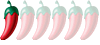
- Posts: 29
- Joined: Tue May 17, 2016 7:40 pm
Re: Car dash cam problem
Agreed, some the menus on these dash cams are about as useful as an ashtray on a motor bike. On the units I have used, more recently HP, if you have the menu set to make any file recorded under the accident mode, then these are all write protected. However, if the SD mini is connected to a PC, quick format of the card works. Therefore, if the camera is set to record under some form of accident mode it will not overwrite the older files. One last thing, one of my unknow OEM dash cams supplied by Toyota at time of car purchase, if you insert a 64 GB card it operates as if it is recording everything without any warnings or alerts, yet when you check out the stored data it will be blank. So I also follow the BB suggestion and keep spare 32 GB cards in the glove box. Not sure if this helps at all.
Re: Car dash cam problem
I've used mine for over 2 years and it just overwrites. Plugging the SD card into my computer and I can use it like any file system.
It was at the cheaper end of the scale (around 3,000). I went out to get a Go-Pro until I saw the price of them.
I've never got my head around the menu functions as they're all in Thai. Keep meaning to get my daughter to have a look but never got around to it.
It was at the cheaper end of the scale (around 3,000). I went out to get a Go-Pro until I saw the price of them.
I've never got my head around the menu functions as they're all in Thai. Keep meaning to get my daughter to have a look but never got around to it.
Re: Car dash cam problem
Out of interest HHTel, how many Gb is your card? I find that since I changed down to 16 Gb, mine actually seem to be going on for longer.
Championship Plymouth Argyle 1 - 0 Hull City 



Points 51; Position 21
Consolidated - Championship Next Season

Points 51; Position 21
Consolidated - Championship Next Season
Re: Car dash cam problem
I'd have to take it out and have a look. I'll get back to you.
Re: Car dash cam problem
Possibly you've already tried these. If the lock slider is loose it may move when inserting into the adapter. If this is the case you could try preventing movement with a bit of sticky tape. The camera should have a setup menu item where you can specify overwrite oldest or stop when full.StevePIraq wrote:I have a dash cam and recently a message came up "File Full", I couldn't find anything in the pathetic manual so took out the SD card and connected via the adapter to the computer. It showed 58 of 58 files full. Personally I thought it continually overwrite the files but apparently not.
Anyway now trying to delete the files on the SD car and there is no function only format, I checked on with Mr. Google and this appears to be the only way to delete them. So I tried, but I now get a message stating card is write protected, grrr. On the adapter card there is a tiny slider on the left with down for lock, up for unlock but is does not unlock.
Any suggestions.
Re: Car dash cam problem
please what type of dashcam would you recommend ? with front and rear view filming ? is there a particular one better than others ?
Re: Car dash cam problem
Steve, just check to see if the file footage is recent, as this will indicate the dashcam is working properly. You may have to use the 'format' function of the camera itself as some will not read a card formatted in a computer and give you an error message. Also check the camera settings as you may have loop recording turned off.
Some of my recent problems stemmed from an internal battery on it's last legs, and a plug-in power supply that wasn't functioning as it should. Shops will not replace this battery so I had to go into Chinatown and hunt it down. I'm a bit of a geek so replaced it myself. It now resides in my son's car as I did get a front/back replacement dashcam.
Joelle, I bought a dashcam from a place that sells CCTV cameras, it is one of their line. Most of what you see is made in China, this is no exception, but they have it made to their specs and it has not let me down yet. Quite pleased with it. Recorded files also play well in a computer, unlike the one in my wife's car. Only problem with the newer dashcams is that they have too many functions so I turned off the lane assist alarm as well as the forward collision alert.
Bought from the PeopleFU shop, model number FU CCIR 1004. Cost just under 3,000 baht.
I installed it myself but I am sure the shop will assist if need be.
I found other recommendations a bit on the expensive side and prefer to have a hard-wired camera. Note that this model does not have GPS, and I don't really see a need for it. Adds to the complexity and overall cost.
Some of my recent problems stemmed from an internal battery on it's last legs, and a plug-in power supply that wasn't functioning as it should. Shops will not replace this battery so I had to go into Chinatown and hunt it down. I'm a bit of a geek so replaced it myself. It now resides in my son's car as I did get a front/back replacement dashcam.
Joelle, I bought a dashcam from a place that sells CCTV cameras, it is one of their line. Most of what you see is made in China, this is no exception, but they have it made to their specs and it has not let me down yet. Quite pleased with it. Recorded files also play well in a computer, unlike the one in my wife's car. Only problem with the newer dashcams is that they have too many functions so I turned off the lane assist alarm as well as the forward collision alert.
Bought from the PeopleFU shop, model number FU CCIR 1004. Cost just under 3,000 baht.
I installed it myself but I am sure the shop will assist if need be.
I found other recommendations a bit on the expensive side and prefer to have a hard-wired camera. Note that this model does not have GPS, and I don't really see a need for it. Adds to the complexity and overall cost.
วินเชนท์
Re: Car dash cam problem
Side note: Some older dashcams may not be able to read the latest SD Ultra cards (Half red, half grey).
วินเชนท์
-
laphanphon
- Guru
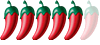
- Posts: 787
- Joined: Wed Jun 09, 2004 12:15 am
Re: Car dash cam problem
Should be a 'loop' setting, and if using the older SDcard, as stated, the lock / unlock lever is easily 'locked' on insert.
Been using the same, 32 gig, ultra card in mine for years. So unless a crap dash cam, shouldn't be a problem with the card itself. Maybe time to upgrade.
Been using the same, 32 gig, ultra card in mine for years. So unless a crap dash cam, shouldn't be a problem with the card itself. Maybe time to upgrade.
Re: Car dash cam problem
laphanphon, not trying to throw aspersions on your card, but do you check the recording quality occasionally? My dashcams were certainly not top of range, so maybe they are crap, but I've had a few failures with 32Gb cards and above.
Championship Plymouth Argyle 1 - 0 Hull City 



Points 51; Position 21
Consolidated - Championship Next Season

Points 51; Position 21
Consolidated - Championship Next Season
-
laphanphon
- Guru
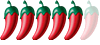
- Posts: 787
- Joined: Wed Jun 09, 2004 12:15 am
Re: Car dash cam problem
Yes, every now and then, I pop the card out to save an 'event'.
I have it set for 1080p 60fps, I think. Any higher settings and it loops around too fast. That's the highest setting for that camera. Previous cam (crapped out), had higher settings. Present cam is about 3 years old, one of the original Xiaomi YI cams.
32 gig Ultra, though not sure if U1 or U3. Have too many, for cams / UAV, some able to shoot 4k, so not sure which card ended up in the 'dash cam'. Sure about the Ultra 32 part though. Don't think I ever changed the card in the YI cams, as never needed to, so should be the original, and about 3 yrs old.
Probably just a U1, CC that I can be at times. Didn't even know about U3s until having 4k cams....
I have it set for 1080p 60fps, I think. Any higher settings and it loops around too fast. That's the highest setting for that camera. Previous cam (crapped out), had higher settings. Present cam is about 3 years old, one of the original Xiaomi YI cams.
32 gig Ultra, though not sure if U1 or U3. Have too many, for cams / UAV, some able to shoot 4k, so not sure which card ended up in the 'dash cam'. Sure about the Ultra 32 part though. Don't think I ever changed the card in the YI cams, as never needed to, so should be the original, and about 3 yrs old.
Probably just a U1, CC that I can be at times. Didn't even know about U3s until having 4k cams....
Last edited by laphanphon on Sun Oct 28, 2018 12:46 pm, edited 1 time in total.
Re: Car dash cam problem
OK, just thought I'd mention it. There would be nothing worse than needing the video, only to find it hasn't been recording. I did have that happen once, which is probably why I get paranoid 
Championship Plymouth Argyle 1 - 0 Hull City 



Points 51; Position 21
Consolidated - Championship Next Season

Points 51; Position 21
Consolidated - Championship Next Season
-
BarryAmilm
- Rookie
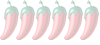
- Posts: 17
- Joined: Fri Jun 28, 2019 2:01 pm
- Location: United Kingdom
- Contact:
Car dash cam problem
Hi guys.
Any ideas how to make, or where to buy cheeply a car mount for a camera?
Any ideas how to make, or where to buy cheeply a car mount for a camera?