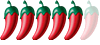JJB, sorry for being an ignoramus, but when you say I will lose all of my network settings, what does this entail- what will I have to reset? TIAJ.J.B. wrote:You could try the ‘reset network’ option that is in the same place as resetting the whole thing. You won’t lose any data but all your network settings will be erased. Could be worth a try, I’ve done it a few times on errant i-devices when they get too clever for their own good and stop connecting.
Sent from my iPhone using Tapatalk