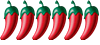For a heavy reader I think the battery life ( mine around 9 hours) of a tab/fire would be a hassle as opposed to 2 weeks + between charges on an ereader.
E-books and e-book readers
Re: e-books and e-book reader
I too thought I would not be able to read on this tablet but found that if I dimmed the screen it was much "kinder" and now I read in bed without the light on in the room and find I have now virtually made my eink ereader redundant -except when I have left the wi-fi on and drained the battery  The main disadvantage for me is forgetting to charge the tablet.
The main disadvantage for me is forgetting to charge the tablet.
For a heavy reader I think the battery life ( mine around 9 hours) of a tab/fire would be a hassle as opposed to 2 weeks + between charges on an ereader.
For a heavy reader I think the battery life ( mine around 9 hours) of a tab/fire would be a hassle as opposed to 2 weeks + between charges on an ereader.
no more dePreston
- migrant
- Addict

- Posts: 6030
- Joined: Tue Aug 08, 2006 6:15 am
- Location: California is now in the past hello Thailand!!
Re: e-books and e-book reader
I've had a Sony e reader for a few years and love it. Combined with the calibre management that was previously mentioned, and a few sites, I have about 1,000 books.
With calibre I can convert so my wife can read on her ipad
With calibre I can convert so my wife can read on her ipad
The proper function of man is to live, not to exist. I shall not waste my days in trying to prolong them. I shall use my time.
Re: e-books and e-book reader
Eventually got a Paperwhite but it's proving almost impossible to do anything without wi-fi which I don't have here in the UK and certainly don't have back in HH. Don't think the damn thing's registered yet. Can't do it through the Kindle 'cause it'll only operate on wi-fi and after scouring the internet for a work around through PC I just get nowhere - although I have been trying a route through my Amazon account - Manage Kindle. Called the help desk and they said they'd done the registration but I keep getting "My Kindle" showing instead of the registered name.
It's driving me nuts. Even if I do get it registered the help desk were wittering on about how I could only get books via blooming wi-fi whereas the shop i got it from (John Lewis) told me I could download to PC and then transfer to Kindle.
Well, I havn't got that far yet. If I can't get any satisfaction soon I'm going to return the thing.
What the hell do people do if they've got no wi-fi?
I give up.
It's driving me nuts. Even if I do get it registered the help desk were wittering on about how I could only get books via blooming wi-fi whereas the shop i got it from (John Lewis) told me I could download to PC and then transfer to Kindle.
Well, I havn't got that far yet. If I can't get any satisfaction soon I'm going to return the thing.
What the hell do people do if they've got no wi-fi?
I give up.
Re: e-books and e-book reader
Found the below resources Lomu which you may have already read....but maybe of help. Pete 
How can I register Kindle without wireless or WiFi?
Go to “Manage Your Kindle” page on amazon and click on “Register new Kindle” link. You will be asked for the serial number. Serial number can be found either in the Settings page or on the back of your device. Please note that nothing will change on your Kindle device until it actually connects to the wireless. However you can now purchase books and transfer them via USB cable.
Read more: http://blogkindle.com/kindle-faq/#ixzz2Hi8lXrEl
http://www.amazon.com/gp/help/customer/ ... =200798780
To download your purchase from Manage Your Kindle and transfer via USB:
Visit the Manage Your Kindle page (http://www.amazon.com/manageyourkindle).
Locate the item you wish to download in the "Your Orders" section at the bottom of the page. If you have a lot of content, you may need to use the Previous and Next options at the bottom to navigate through all of your content.
Click on "Deliver to . . ." next to the title and choose "Transfer via Computer" from the list.
Save the file to your computer when prompted by your web browser.
Connect Kindle to your computer with the USB cable.
Use your computer's file browser to drag and drop the file to your Kindle.
Tip: If wireless is available, we recommend downloading from your Archived Items onto your device.
For more information on using your Kindle's USB connection and transferring files from your computer to your Kindle, see the Transferring, Downloading, and Sending Files to Kindle Help page.
http://www.amazon.com/gp/help/customer/ ... =200375630
Further, you can get a wireless router/modem in your house in HH. The only added costs would be the cost of the hardware, probably around 3,000 I guess. I forget what ours was. Then, the Kindle will connect directly to Amazon that way. If you ever get a laptop it's good also as you can sit anywhere inside and within about 50 meters outside and still get connected.
How can I register Kindle without wireless or WiFi?
Go to “Manage Your Kindle” page on amazon and click on “Register new Kindle” link. You will be asked for the serial number. Serial number can be found either in the Settings page or on the back of your device. Please note that nothing will change on your Kindle device until it actually connects to the wireless. However you can now purchase books and transfer them via USB cable.
Read more: http://blogkindle.com/kindle-faq/#ixzz2Hi8lXrEl
http://www.amazon.com/gp/help/customer/ ... =200798780
To download your purchase from Manage Your Kindle and transfer via USB:
Visit the Manage Your Kindle page (http://www.amazon.com/manageyourkindle).
Locate the item you wish to download in the "Your Orders" section at the bottom of the page. If you have a lot of content, you may need to use the Previous and Next options at the bottom to navigate through all of your content.
Click on "Deliver to . . ." next to the title and choose "Transfer via Computer" from the list.
Save the file to your computer when prompted by your web browser.
Connect Kindle to your computer with the USB cable.
Use your computer's file browser to drag and drop the file to your Kindle.
Tip: If wireless is available, we recommend downloading from your Archived Items onto your device.
For more information on using your Kindle's USB connection and transferring files from your computer to your Kindle, see the Transferring, Downloading, and Sending Files to Kindle Help page.
http://www.amazon.com/gp/help/customer/ ... =200375630
Further, you can get a wireless router/modem in your house in HH. The only added costs would be the cost of the hardware, probably around 3,000 I guess. I forget what ours was. Then, the Kindle will connect directly to Amazon that way. If you ever get a laptop it's good also as you can sit anywhere inside and within about 50 meters outside and still get connected.
Governments are instituted among Men, deriving their just powers from the consent of the governed. Source
- barrys
- Legend
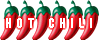
- Posts: 2295
- Joined: Fri Sep 23, 2005 1:52 pm
- Location: Enjoying the sea air on a boat around Pak Nam Pran
Re: e-books and e-book reader
What sort of Internet connection do you have at home in HH?lomuamart wrote:Eventually got a Paperwhite but it's proving almost impossible to do anything without wi-fi which I don't have here in the UK and certainly don't have back in HH.
Re: e-books and e-book reader
The girl that manages my rental house had to replace the router a couple of weeks ago. I have not seen it, but she said it was 800 Baht.Further, you can get a wireless router/modem in your house in HH. The only added costs would be the cost of the hardware, probably around 3,000 I guess. I forget what ours was. Then, the Kindle will connect directly to Amazon that way. If you ever get a laptop it's good also as you can sit anywhere inside and within about 50 meters outside and still get connected.
May you be in heaven half an hour before the devil know`s you`re dead!
Re: e-books and e-book reader
It's a simple telephone line connection, Barry.
Thanks for the links, Pete. I had seen some of them before but maybe I wasn't paying enough attention.
I now think that I am registered (the help desk said they would do that). I think so because when I go to the "Manage your Kindle" page there are 2 pending deliveries. I was messing about with things last night and tried to get two free books to see what would happen. As said, they're waiting to be put on my Kindle now and I had two emails from Amazon saying that the books had been sent.
I now need to find out where the files are on this computer and try and get them over to the device.
I also received a third email that says that I'm ordering for Thailand - gave my PO Box in HH as billing address - but I'm doing things in the UK currently. I've got to fax a copy of passport/ID/utility bill to the States for verification or they won't let me order anything else for Thailand which isn't exactly what I want.
Oh well, at least I have completed stage one but if anyone's got some advice about how to transfer the books from the desktop to the Kindle I'd appreciate it. The message says that next time I turn on the wireless feature or the reading app (sigh) the books will transfer automatically.
I'm sure this should be really easy, allbeit with at least one more stage then is usually necessary, but I can't work it out yet.
I'll try the help desk again and failing that take it back to the store I bought it from and get them to demonstrate how to work the thing.
Yours in frustration from a chilly England.
Thanks for the links, Pete. I had seen some of them before but maybe I wasn't paying enough attention.
I now think that I am registered (the help desk said they would do that). I think so because when I go to the "Manage your Kindle" page there are 2 pending deliveries. I was messing about with things last night and tried to get two free books to see what would happen. As said, they're waiting to be put on my Kindle now and I had two emails from Amazon saying that the books had been sent.
I now need to find out where the files are on this computer and try and get them over to the device.
I also received a third email that says that I'm ordering for Thailand - gave my PO Box in HH as billing address - but I'm doing things in the UK currently. I've got to fax a copy of passport/ID/utility bill to the States for verification or they won't let me order anything else for Thailand which isn't exactly what I want.
Oh well, at least I have completed stage one but if anyone's got some advice about how to transfer the books from the desktop to the Kindle I'd appreciate it. The message says that next time I turn on the wireless feature or the reading app (sigh) the books will transfer automatically.
I'm sure this should be really easy, allbeit with at least one more stage then is usually necessary, but I can't work it out yet.
I'll try the help desk again and failing that take it back to the store I bought it from and get them to demonstrate how to work the thing.
Yours in frustration from a chilly England.
- phartley58
- Specialist

- Posts: 123
- Joined: Tue Apr 24, 2012 7:16 pm
- Location: Hua Hin
Re: e-books and e-book reader
moja wrote:I have had a kindle for over 18 months now and it is one of the best buys I have ever made. During the time I have had my Kindle I have only read one traditional book and could not wait to get back to reading on my Kindle. A friend described hers as her new best friend and I could not agree with her more
Couldn't agree more. I have the Kindle Fire and it's got to be one of the best buys I have ever made.
I'm a big reader and travel a lot so it's negated the need to carry cumbersome books all the time.
If it aint broke, don't fix it...
Arte et Marte
Arte et Marte
Re: e-books and e-book reader
It should be remembered that the Kindle Fire is an iPad and not a Kindle Reader, which all have the Eink display: this makes it easier to read outdoors. The Fire has a 'backlit' display which makes outdoor reading more difficult.phartley58 wrote:moja wrote:I have had a kindle for over 18 months now and it is one of the best buys I have ever made. During the time I have had my Kindle I have only read one traditional book and could not wait to get back to reading on my Kindle. A friend described hers as her new best friend and I could not agree with her more
Couldn't agree more. I have the Kindle Fire and it's got to be one of the best buys I have ever made.
I'm a big reader and travel a lot so it's negated the need to carry cumbersome books all the time.
I chose the Kindle Touch for this very reason, because I tend to read for 3 hours at a time, generally during daylight, and I did not wish to strain my eyes more than necessary.
We all have different requirements, that need to be considered.
Courage is grace under pressure and when circumstances change you change your mind.
- phartley58
- Specialist

- Posts: 123
- Joined: Tue Apr 24, 2012 7:16 pm
- Location: Hua Hin
Re: e-books and e-book reader
PET wrote:It should be remembered that the Kindle Fire is an iPad and not a Kindle Reader, which all have the Eink display: this makes it easier to read outdoors. The Fire has a 'backlit' display which makes outdoor reading more difficult.phartley58 wrote:moja wrote:I have had a kindle for over 18 months now and it is one of the best buys I have ever made. During the time I have had my Kindle I have only read one traditional book and could not wait to get back to reading on my Kindle. A friend described hers as her new best friend and I could not agree with her more
Couldn't agree more. I have the Kindle Fire and it's got to be one of the best buys I have ever made.
I'm a big reader and travel a lot so it's negated the need to carry cumbersome books all the time.
I chose the Kindle Touch for this very reason, because I tend to read for 3 hours at a time, generally during daylight, and I did not wish to strain my eyes more than necessary.
We all have different requirements, that need to be considered.
Fair comment but I've had no problems so far with reading outdoors or indoors.
If it aint broke, don't fix it...
Arte et Marte
Arte et Marte
- barrys
- Legend
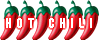
- Posts: 2295
- Joined: Fri Sep 23, 2005 1:52 pm
- Location: Enjoying the sea air on a boat around Pak Nam Pran
Re: e-books and e-book reader
So all you need to do is install a wireless router if you have Internet anyway.lomuamart wrote:It's a simple telephone line connection, Barry.
Around 1k baht, then you'll have wi-fi too at no additional expense.
Re: e-books and e-book reader
Once you've got it registered, it's not so difficult to do although with wifi it happens automatically. You connect your Kindle to the USB of the computer and it will appear as a drive on the computer similar to memory stick, then when you buy a book from Amazon, you have to click on to "transfer via computer" where it says "deliver to".It's driving me nuts. Even if I do get it registered the help desk were wittering on about how I could only get books via blooming wi-fi whereas the shop i got it from (John Lewis) told me I could download to PC and then transfer to Kindle.
After that it asks you which Kindle you want to download to, which is easy if you only have one and it will download on to your computer after which you can just drag and drop it into the documents file of the Kindle.
Re: e-books and e-book reader
Thanks steveG.
Popped into town earlier to see an old friend and the cafe had wi-fi (was hoping somewhere would so took the Kindle). As soon as I opened up the Kindle it connected. Was trying to go through the registration process but didn't have my debit card with me, so aborted.
However, on opening it up again now, I've finally got "Lomu's Kindle" showing on the top left corner and one of the books I got from Amazon last night has downloaded. So the help desk had registered it. I needed a wifi connection to activate the thing.
If I understand you correctly, once the book is on my hard drive (which I've done before) I should have two pages open on my computer screen. One for the hard drive "My docs" where the book file is and then the Kindle page with the documents file showing. I then simply left click on the book file and drag it across to the Kindle doc file and drop it in and that's it, is it?
Hopefully I've got that right.
I've now got to call the help desk to try and sort out the discrepancy between where the Kindle is registered and where my residential/billing address is (HH). If i can sort that out without jepordising the machine's downloading capability when I get back then I'll try messing about with some more free books to start with.
I'm half way there!!
Popped into town earlier to see an old friend and the cafe had wi-fi (was hoping somewhere would so took the Kindle). As soon as I opened up the Kindle it connected. Was trying to go through the registration process but didn't have my debit card with me, so aborted.
However, on opening it up again now, I've finally got "Lomu's Kindle" showing on the top left corner and one of the books I got from Amazon last night has downloaded. So the help desk had registered it. I needed a wifi connection to activate the thing.
If I understand you correctly, once the book is on my hard drive (which I've done before) I should have two pages open on my computer screen. One for the hard drive "My docs" where the book file is and then the Kindle page with the documents file showing. I then simply left click on the book file and drag it across to the Kindle doc file and drop it in and that's it, is it?
Hopefully I've got that right.
I've now got to call the help desk to try and sort out the discrepancy between where the Kindle is registered and where my residential/billing address is (HH). If i can sort that out without jepordising the machine's downloading capability when I get back then I'll try messing about with some more free books to start with.
I'm half way there!!
Re: e-books and e-book reader
Ho ho. Just found the second free book and followed the proceedure as above and it worked. That was easy once I had your instructions, SteveG. Thanks again.
Re: e-books and e-book reader
Yes, I struggled with mine for the first day but once you get the hang of it, it's simple enough.lomuamart wrote:Ho ho. Just found the second free book and followed the proceedure as above and it worked. That was easy once I had your instructions, SteveG. Thanks again.