The Digital Surgery (computer questions/problems here)
Re: Google & YouTube
You dont need an account to just watch stuff on Youtube.
Try logging into your account and deleting the video with copyright content, YT will only lock you out if you ignore all their warnings about copyright.
Logout of all Google accounts, open a different browser and try going back to it again, unlikely Google will block your IP address but if they do use the HMA extension for Firefox: https://addons.mozilla.org/en-US/firefo ... extension/
Try logging into your account and deleting the video with copyright content, YT will only lock you out if you ignore all their warnings about copyright.
Logout of all Google accounts, open a different browser and try going back to it again, unlikely Google will block your IP address but if they do use the HMA extension for Firefox: https://addons.mozilla.org/en-US/firefo ... extension/
Who is the happier man, he who has braved the storm of life and lived or he who has stayed securely on shore and merely existed? - Hunter S Thompson
Re: Google & YouTube
Try deleting your browser cache and cookies
- Khundon1975
- Rock Star

- Posts: 3490
- Joined: Wed Jan 14, 2009 4:05 am
- Location: Boo, I'm behind you.
Re: Google & YouTube
Major, you didn't by any chance delete your google account did you?
If you did, then you may well have deleted all accounts linked to that account, including YouTube.
Seems you maybe in the same boat as many others.

https://www.google.co.uk/#q=locked+out+ ... &gws_rd=cr
If you did, then you may well have deleted all accounts linked to that account, including YouTube.
Seems you maybe in the same boat as many others.
https://www.google.co.uk/#q=locked+out+ ... &gws_rd=cr
I've lost my mind and I am making no effort to find it.
- MajorBloodnok
- Suspended

- Posts: 680
- Joined: Mon Oct 25, 2010 7:50 pm
Re: Google & YouTube
Dear friends,
thanks for your input.
I had been warned, and deleted all the tracks in question.
Khundon: No, I'm sure I have not deleted all GoogleApps.
Thanks anyway. Will report on developments.
Have a nice day!
MB aka 'Mike the Fritz'
thanks for your input.
I had been warned, and deleted all the tracks in question.
Khundon: No, I'm sure I have not deleted all GoogleApps.
Thanks anyway. Will report on developments.
Have a nice day!
MB aka 'Mike the Fritz'
A GRATEFUL GUEST OF THE KINGDOM OF THAILAND & HER PEOPLE
- MajorBloodnok
- Suspended

- Posts: 680
- Joined: Mon Oct 25, 2010 7:50 pm
Re: Google & YouTube
Hello,
gained access to my wife's account!
PROBLEM SOLVED!
Warm regards,
MB aka 'Mike the Fritz'
gained access to my wife's account!
PROBLEM SOLVED!
Warm regards,
MB aka 'Mike the Fritz'
A GRATEFUL GUEST OF THE KINGDOM OF THAILAND & HER PEOPLE
- barrys
- Legend
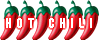
- Posts: 2296
- Joined: Fri Sep 23, 2005 1:52 pm
- Location: Enjoying the sea air on a boat around Pak Nam Pran
Re: The Digital Surgery
barrys wrote:My PC runs Windows 7.
I've had the problem for the last week that individual programs stop working. I get the error message "*** (program) has stopped working. I then have to close and reopen.
This mainly affects Word, Thunderbird and Firefox though only one program at a time.
Any ideas on how to rectify this please?
Thanks hhinner for the feedback!
The problem turned to to lie with Windows.
I originally had a licensed version of Windows 7 Ultimate installed.
I foolishly, as it turns out
After the installation, there were several problems, including distorted audio playback, and I opted to revert to Windows 7.
Not long after this, the screen background went black and I was told I was running an unlicensed version of Windows and was threatened with sanctions. What a load of shite!!!!. It updated me to Windows 10, so it new I had a licence already
The question is: what happens if and when I'm forced to "upgrade" to Windows 10?
Re: The Digital Surgery
Here is the W10 thread: viewtopic.php?f=15&t=29502
Different people have different findings, personally I prefer W7, I cant stand the constant updates that happen on 10, which often renders your computer unusable for half an hour as "Windows is updating". You'll need half decent hardware for 10 also, it'll struggle on a five year old laptop.
Different people have different findings, personally I prefer W7, I cant stand the constant updates that happen on 10, which often renders your computer unusable for half an hour as "Windows is updating". You'll need half decent hardware for 10 also, it'll struggle on a five year old laptop.
Who is the happier man, he who has braved the storm of life and lived or he who has stayed securely on shore and merely existed? - Hunter S Thompson
Re: The Digital Surgery
I am not up with most of this, but from what I do know you would just be creating a headache with just "upgrading", from whatever, to W10. More so if the hardware is not up to date, and you are running W7. A new clean install is the best way to go, on to a machine that has sufficient resources.The question is: what happens if and when I'm forced to "upgrade" to Windows 10
As for W10 and automatic updates, the only time it has been a nuisance was with the recent "anniversary" update, which took about 1 hour or so. The rest of the time it goes unnoticed.
May you be in heaven half an hour before the devil know`s you`re dead!
- barrys
- Legend
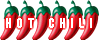
- Posts: 2296
- Joined: Fri Sep 23, 2005 1:52 pm
- Location: Enjoying the sea air on a boat around Pak Nam Pran
Re: The Digital Surgery
I agree with you in principle but.....Nereus wrote:I am not up with most of this, but from what I do know you would just be creating a headache with just "upgrading", from whatever, to W10. More so if the hardware is not up to date, and you are running W7.The question is: what happens if and when I'm forced to "upgrade" to Windows 10
Microsoft requested me to upgrade from Windows 7 to 10 and allegedly proceeded to check my computer to make sure that the hardware was adequate to run the new OS and decided it was!!
I have an old pentium core 2 duo laptop that originally came with Windows vista. It runs fine with Windows 10. But I don't do much with it, mostly using it as a simple file server. I also have windows 10 on a more recent laptop and I prefer it over windows 7 and 8.1.
If barrys wants to prevent windows 10 downloading, installing or just nagging then this might help: https://www.grc.com/never10.htm.
Windows 7 will still be getting security updates until 14 Jan 2020, so no rush.
If barrys wants to prevent windows 10 downloading, installing or just nagging then this might help: https://www.grc.com/never10.htm.
Windows 7 will still be getting security updates until 14 Jan 2020, so no rush.
- barrys
- Legend
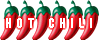
- Posts: 2296
- Joined: Fri Sep 23, 2005 1:52 pm
- Location: Enjoying the sea air on a boat around Pak Nam Pran
Re:
Thanks a lot for thathhinner wrote:If barrys wants to prevent windows 10 downloading, installing or just nagging then this might help: https://www.grc.com/never10.htm.
Windows 7 will still be getting security updates until 14 Jan 2020, so no rush.
Re: The Digital Surgery
I have an old Asus netbook and Microsoft analysed it and claimed it was good for the upgrade from Windows 7 (which ran very slow) to W10. I tried it and 10 wouldn't work so I went back. I'm now going to turn it into a Chromebook. That os should run better than any windows on it.
My brain is like an Internet browser; 12 tabs are open and 5 of them are not responding, there's a GIF playing in an endless loop,... and where is that annoying music coming from?
- barrys
- Legend
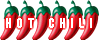
- Posts: 2296
- Joined: Fri Sep 23, 2005 1:52 pm
- Location: Enjoying the sea air on a boat around Pak Nam Pran
Re: The Digital Surgery
I've a question about Microsoft Word.
I'm trying to merge 10 Word documents together into 1 single file.
The volume adds up to almost 7000 KB.
When I try to save my new file containing everything, it simply won't complete the save process.
I've also tried saving it in smaller sections, i.e. about 1/3 of the volume, but unfortunately the same thing happens.
Anybody have any ideas?
I'm trying to merge 10 Word documents together into 1 single file.
The volume adds up to almost 7000 KB.
When I try to save my new file containing everything, it simply won't complete the save process.
I've also tried saving it in smaller sections, i.e. about 1/3 of the volume, but unfortunately the same thing happens.
Anybody have any ideas?
- Bristolian
- Deceased
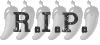
- Posts: 3128
- Joined: Fri Nov 09, 2012 1:38 pm
- Location: Hua Hin & Bangkok
Re: The Digital Surgery
Are all of the files in the same version and with the same word file extension?
If not save them individually before trying to merge
If not save them individually before trying to merge
"'The two most important days in your life are the day you are born and the day you find out why." - Mark Twain
- barrys
- Legend
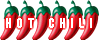
- Posts: 2296
- Joined: Fri Sep 23, 2005 1:52 pm
- Location: Enjoying the sea air on a boat around Pak Nam Pran
Re: The Digital Surgery
Yes, they are - I created all the files myself in Word 2013.Bristolian wrote:Are all of the files in the same version and with the same word file extension?


