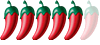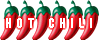Good news, two days are long enough to call it a day"dtaai-maai" Well, more than 2 days later and no repeat of the problem.
Hopefully that's done and dusted (if you'll pardon the pun...).
The Digital Surgery (computer questions/problems here)
Re: The Digital Surgery
Re: The Digital Surgery
I had similar trouble and found out that it was Windows Update continually trying to update. I went to Services, Windows Update, properties then Stop updates.
It works pretty well, just needs re-setting every now and again.
It works pretty well, just needs re-setting every now and again.
- pharvey
- Moderator

- Posts: 15748
- Joined: Sat Aug 29, 2009 10:21 am
- Location: Sir Fynwy - God's Country
Re: The Digital Surgery
Has anyone had any experience with VPN compatible ROUTER? I've plenty of experience with VPN's through a PC/Laptop or Smartphone, but what I'm looking at doing is setting up a VPN on the Router itself so all devices including my Smart TV can connect.
I understand it's possible and have done some research on the Internet - would just be nice to know if any of you guys had any first hand experience.
As always, TA MUCHLY in advance!


I understand it's possible and have done some research on the Internet - would just be nice to know if any of you guys had any first hand experience.
As always, TA MUCHLY in advance!
"Hope is a good thing, maybe the best of things" - Yma o Hyd.
Re: The Digital Surgery
I looked into it, pharvey, but found it was only available on a fairly limited set of routers at the time plus you also need to have a particular type of VPN provider that uses a compatible protocol. My research at the time showed me that if you didn't want the latest all-in-one wireless router/modem with VDSL+ capability then it could be done.pharvey wrote:Has anyone had any experience with VPN compatible ROUTER? I've plenty of experience with VPN's through a PC/Laptop or Smartphone, but what I'm looking at doing is setting up a VPN on the Router itself so all devices including my Smart TV can connect.
I understand it's possible and have done some research on the Internet - would just be nice to know if any of you guys had any first hand experience.
It appears that most of the consumer-grade routers you can buy for £50-£100 don't have it and nor do any of the 'hubs' that come free with BT etc. The only option for me at the time (around 3 years ago) would have been to buy a separate broadband modem and a wifi router and I didn't want to have too many boxes and wall warts. A good source of info I used on this stuff and what is available is http://www.broadbandbuyer.co.uk
"A man who does not think for himself, does not think at all."
Wilde
Wilde
- pharvey
- Moderator

- Posts: 15748
- Joined: Sat Aug 29, 2009 10:21 am
- Location: Sir Fynwy - God's Country
Re: The Digital Surgery
^ Cheers J.J.B. for that - many thanks, really do appreciate it. Looks like a no-no, but I'll do some further investigation.


"Hope is a good thing, maybe the best of things" - Yma o Hyd.
I haven't tried router VPN because I don't have an internet connection that would really make it worthwhile. However if I were to do it I would probably be looking at a cheap router, such as Linksys WRT54GL, which is available for less than 2000 baht. This isn't too much to spend for experimental purposes.
The Digital Surgery
^^ (continued, finger trouble). I would then be looking at flashing this device with a suitable version of dd-wrt. If you have more money to spend and want more capability then you can also check different versions of dd-wrt and routers that support those versions. The reason for going for cheap in the first place is that flashing 3rd party software like dd-wrt will invalidate the router's warranty.
Re: The Digital Surgery
I have a WRT54GL pre-flashed with dd-wrt. If you're interested PM me
- pharvey
- Moderator

- Posts: 15748
- Joined: Sat Aug 29, 2009 10:21 am
- Location: Sir Fynwy - God's Country
Re: The Digital Surgery
Apologies guys, had missed your responses 
Many thanks for the info Can't say I really know anything about dd-wrt - what does it allow you to do any differently to other routers? Is it simply allowing the use of a VPN?
Can't say I really know anything about dd-wrt - what does it allow you to do any differently to other routers? Is it simply allowing the use of a VPN?




Many thanks for the info
Thanks for the offer pleng much appreciated, but I'm actually based in the UK at the moment - but strangely enough still need a VPN!Pleng wrote:I have a WRT54GL pre-flashed with dd-wrt. If you're interested PM me
"Hope is a good thing, maybe the best of things" - Yma o Hyd.
- dtaai-maai
- Hero

- Posts: 14894
- Joined: Mon Jul 30, 2007 10:00 pm
- Location: UK, Robin Hood country
Re: The Digital Surgery
dtaai-maai wrote:In the last couple of days my PC has been rebooting itself every few hours for no apparent reason. I've checked connections (though it's a reboot not a shutdown) and run scans, but found no problems. Any ideas?
PC specs for those in the know: LITEON Intel(R) Core(TM) i3 CPU 540 @ 3.07 GHz 4GB RAM
It's 5 years old and gets a lot of use on a daily basis. Is it time to start thinking about an upgrade...? (I hope not!)
Unfortunately it all started up again soon after. This morning I took it to Mr Dton in soi 56. He replaced the power unit and I had it home and working in the afternoon. All seems to be well.dtaai-maai wrote:Well, more than 2 days later and no repeat of the problem.dtaai-maai wrote: Thanks to you both.
The fans are working properly, but I removed the side of the tower and it was very dusty inside! I've sorted most of that with a hairdryer (and an open window!), so I'm hoping that will do the trick.
Have also unchecked "Automatically restart" as suggested. Event viewer shows 3 Event 41 Kernel-Power critical problems in the last 24 hours.
I'm hoping the dust was the problem...
Hopefully that's done and dusted (if you'll pardon the pun...).
Excellent service, fair price (1500 bt).
This is the way
Re: The Digital Surgery
It is a custom firmware. VPN connectivity is one of the features along with Mac address spoofing, signal boosting and other various goodies.pharvey wrote:Apologies guys, had missed your responses
Many thanks for the infoCan't say I really know anything about dd-wrt - what does it allow you to do any differently to other routers? Is it simply allowing the use of a VPN?
- usual suspect
- Ace
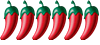
- Posts: 1938
- Joined: Mon Jun 27, 2005 10:10 pm
- Location: Huahin
Need to open a DAV file
Help!..I have 2 DAV files on my laptop that I'm having trouble opening.
I checked on Google..the reccomendation was to download DVR365 Player, but still cannot open the files..?
Has any folk on here got any other options/programs I can try..?
(these files will open on other computers)
Many thanks in advance..
I checked on Google..the reccomendation was to download DVR365 Player, but still cannot open the files..?
Has any folk on here got any other options/programs I can try..?
(these files will open on other computers)
Many thanks in advance..
Re: Need to open a DAV file
Maybe a firewall issue try temporarily turning it off.
Is Bangkok a place or a nasty injury.......Eric Morcombe.
Proud to be a Southampton FC Fan.
Proud to be a Southampton FC Fan.
Re: Need to open a DAV file
Or you may require some sort of Mpeg extension to your program to unzip a compressed folder its not from CCTV by any chance it may have further encryption.
Is Bangkok a place or a nasty injury.......Eric Morcombe.
Proud to be a Southampton FC Fan.
Proud to be a Southampton FC Fan.
Re: Need to open a DAV file
I haven't got a clue (never heard of DAV Files before), but have you watched this video:
Championship Plymouth Argyle 1 - 2 Leeds Utd 



Points 46; Position 23 RELEGATED

Points 46; Position 23 RELEGATED