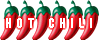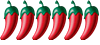A Professional Review of the Windows 8 Preview OS:
"A Windows veteran looks at Win8 Consumer Preview
Woody Leonhard By Woody Leonhard
If you download and install Windows 8 Consumer Preview, released late last week, I can almost guarantee that you won't like it.
I know only a handful of experienced Windows users (who don't work for or with Microsoft) who say they like Windows 8. But it's the future, eh?
Microsoft is not building Windows 8 for the garden-variety Windows expert. You and I aren't being ignored, exactly, but we're not at the top of the Win8 food chain. As perplexing as it might sound, aiming Windows 8 at a different demographic is probably a good decision. But it still might lead to Windows' demise.
There's a good reason why Microsoft is cutting us old salts loose. Money. We aren't generating enough revenue, and the future looks grim indeed. Microsoft made its basic decisions about moving to a touch-centric world three years ago. That's before the first iPad was released. Since then, the market has proven Steve Sinofsky right: Microsoft's traditional PC market has sunk into a funk, and mountains of iPhones, iPads, and MacBooks are rising in its place.
Sales of PCs in the U.S. fell steeply in the fourth quarter last year, compared to one year before. In the U.S., Windows mostly comes preinstalled on new PCs, so any decline in hardware sales is a hit on Microsoft's revenues, too. PC sales in China soared, but as I reported in a June 2011 AskWoody.com post, only five percent or so of new PCs in China ship with Windows. Bottom line: Windows revenue dropped, and it's likely to drop again — and again.
At the same time, the iPad rolled over the market like a tank — there were more iPads sold in the fourth quarter of 2011 than desktop computers, for heaven's sake. Nobody predicted that. But Microsoft had enough of a premonition three years ago to start building a radically different kind of Windows, one more attuned to tablets and fingers and less dependent on mice and keyboards.
As things stand, by the time Windows 8 hits the shelves, Apple will have a two-and-a-half-year lead in that part of the market — let's not mince words — in the iPad part of the market. Can Microsoft catch up? More to the point, can Microsoft catch up without alienating us billion-plus Windows users — especially the ones other consumers look to for advice?
A quick guide to the Win8 Consumer Preview
A million people downloaded the Windows 8 Consumer Preview in the first 24 hours it was available. If you have a spare PC lying around — even an old Windows XP PC — I suggest you give it a try. You'll need a monitor that gives you a screen resolution of 1024 x 768 pixels or more; to get the full effect, plan on at least 1366 x 768 pixels. Other than that, just about any PC will do: 1GHz processor, 1GB RAM, 16GB of hard-disk space, and a reasonable video card.
Some folks run Win8 Consumer Preview inside virtual machines. That's a reasonable approach if you don't have an extra PC lying around, but you'll get a better feel for it if you run it on live metal or go for a dual boot. The best testbed, of course, is a sufficiently capable tablet. But there are precious few of those around. At this point, the Samsung Series 7 Slate looks like the tablet of choice; it's the one Microsoft's been handing out to the anointed few.
You can find guides to installing Win8 all over the Internet. My only caveat is, if you decide to install using the Web interface, make sure you install it in a new partition, or it will completely wipe out your old copy of Windows. Do a completely clean install. In-place upgrades always, always have problems — and usually sooner than later. (Next week's Top Story will be a step-by-step guide to getting Win8 up and running in a VirtualBox VPC. That's even safer than a dual-boot setup.)
When Windows comes up, you'll have to sign on — you'll then be greeted with the new Metro Start screen, as shown in Figure 1.
Metro Start screen

Figure 1. Part of Windows 8's initial Start screen
This is the screen that's giving everyone fits. The screen itself isn't bad — play with it for five minutes, put your cursor in each of the corners, click and drag, and you can see what's happening. The problem is that Microsoft wants you to use this screen instead of the Start menu. In fact, it so fervently want you to change over to the Metro Start screen, they've removed the Start menu completely.
As you poke your way through the rest of the UI, hold onto your keyboard — you're in for a jarring experience. For example, click on the Desktop tile — the one with the weird Metro-ized fish on it, at the bottom of Figure 1. That sends you into what Microsoft calls the legacy desktop (a concept that might give you pause), shown in Figure 2. You'll see that it looks a lot like the Windows 7 desktop.
Legacy desktop

Figure 2. The legacy desktop looks and acts a lot like the Windows 7 desktop.
While in Desktop, put your cursor down in the lower-left corner (just to the left of the Internet Explorer icon) — the place that used to have the Start button or orb. Hover your pointer in the corner until the Metro Start box appears. Click the box.
Whoooosh! You're transported back to the Metro Start screen — and there's precious little you can do about it. It's visually perturbing: one second you're on the legacy Windows desktop; the next second, you're playing with telephone buttons. In Win8, your familiar Start menu is gone — and believe me, the Metro Start screen is a whole new, er, kettle of fish.
If you work with the Metro Start screen for a while, you might grow more accustomed to its new face. I've been playing with it since September, and I can see how I might be able to get used to it. Still, it's not a Start menu — not even close. My brain still gets a jolt every time I jump from Metro Start to the legacy desktop, click where the Start orb used to be, and find myself back in Metro again.
By the way, there's already a hack that lets you bring back something that resembles the Start menu, if you're so inclined. (It's astounding that there are already hacks for an operating system that is still months away from its official release.) Check out a post by Microsoft MVP Vishal Gupta. But don't be too surprised if Microsoft breaks the hack in the next update to Windows 8.
Coming to the tablet market on different paths
Microsoft has been making tablet software for a decade, and it has never has put a dent in the market. Apple has been making tablet software for just two years, and it's selling them like Starbucks lattes. But Microsoft is determined to have a significant piece of the touch-enabled action.
The two companies have, however, very different approaches to that market. Apple started out with a smartphone operating system (iOS) and quickly grew it to become the world's best-selling tablet OS. There's very little difference between iOS 5 on an iPhone and iOS 5 on an iPad. Applications written for one device usually work on the other. The only reason there are some apps that come in iPhone and iPad versions is to take advantage of the latter's larger screen.
On the other hand, Apple's computer operating system, OS X, is completely different from iOS. It's built and optimized for use with a Mac computer. Apple is slowly changing the programs, er, apps on both iOS and OS X so they resemble each other and work together. But as I said, the operating systems are fundamentally quite different (even though, yes, iOS did start out with the Mac OS Darwin foundation).
Three years ago, when Windows 7 was finished, Steve Sinofsky and crew decided to take a different tack. Instead of growing their phone software up, they decided to grow their computer operating system down. What you see in Windows 8 is the fruits of that decision: it has both touch-friendly and mouse-/keyboard-friendly parts. The two aren't mutually exclusive: you can use your mouse on the Metro Start screen and in the Metro apps; you can use your greasy thumb on a legacy Windows app. However, the approaches for the two halves of the Win8 UI are different — the designs don't match, and their intent is different.
The next step is to extend Windows even further — down to the Windows Phone, which will be going through another wrenching change in short order. I call it a brain transplant: the old Windows CE core of the phone software will be replaced by the Windows MinWin kernel (more info). In the not-too-distant future, Microsoft will be able to say that Windows covers all the bases, from lowly smartphones to gigantic workstations (and even server farms). The fact that the "Windows" running in each of the device classes is quite different kinda gets swept under the rug.
There's another train wreck, er, hardware opportunity headed our way. Microsoft says that by the time Windows 8 ships, it'll be available on a completely new class of hardware based on ARM designs. These Windows on ARM (WOA) computers will be small, light, and inexpensive and will have long battery life and amazing, touch-sensitive displays.
In other words, they'll be everything the current Intel/AMD tablets aren't, and they'll be very similar to the iPad. WOA computers won't run traditional Windows apps. With a few (Microsoft-controlled) exceptions, they'll run only the Metro interface. They won't connect to corporate networks, won't have the security that Win8 packs, and won't have anywhere close to the same number of apps. Those are the machines Microsoft will directly target at the iPad.
Microsoft's Windows Live — we hardly knew ye
As you play with the Consumer Preview, you'll discover that the included Metro apps — Mail, Messaging, Photos, People, Calendar, Music, and others — are just stubs. They have almost no functionality. That will change. Microsoft's working furiously to get full-fledged versions of all these apps out the door. Borrowing a trick that MS learned with Windows Live Essentials, though, means the apps don't have to be ready when Windows 8 goes gold ("Release to Manufacturing"). They have to be available for download only when the retail versions of Window 8 are released — probably two or three months after Win8's code is frozen.
The Metro apps basically kill the old Windows Live apps, as I reported in a recent article. Microsoft still hasn't explained whether it will keep supporting and updating the Windows Live programs for Windows XP, Vista and Windows 7 users, but it seems unlikely Microsoft will make any significant improvements. There's no money in it. The future is new, touch-friendly Metro apps that run on a completely different code base.
The folks at LiveSide, who have been following Windows Live devotedly since its inception, have a sad post, "The long botched history of Windows Live," that's well worth a read.
The post states, "So as we mark what looks like the end of Windows Live as a brand with the launch of Windows 8 … Microsoft doesn't look like it will even do the honorable thing and put poor Windows Live out of its misery. Not only will we be referring to 'Windows Live' just out of habit, but the name will continue to be baked into products both from Microsoft and third parties, probably for a long time to come."
These massive changes, well under way, affect all Windows users — but they especially impact us grizzled Windows veterans. Take a look at the Windows 8 Consumer Preview to see where the PC world's headed. Like it or not, that's where Microsoft believes the market is. You get to decide whether you want to join."