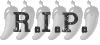The Digital Surgery (computer questions/problems here)
Re: The Digital Surgery
For the last few days every time I start FireFox after turning on my computer in the morning, it starts two FireFox apps (two separate windows), the one that has my start-up tabs that I intend to start and an entire other one that is an advertisement for the World Cup in South Africa. I don't know how this started and can't figure out how to stop it.
Any Ideas?
Any Ideas?
My brain is like an Internet browser; 12 tabs are open and 5 of them are not responding, there's a GIF playing in an endless loop,... and where is that annoying music coming from?
Re: compressed old files
Need a bit more info like ... what are they and where are they?? What OS do you have and can you post the filenames??ironside61 wrote:Hi All
What do with them are they safe to delete any info would be nice. THX
hhfarang, in Firefox you can go into Tools > Add-ons > and then just disable or uninstall the ones you don't want. I'd also recommend a malware scan with malwarebytes.org
Who is the happier man, he who has braved the storm of life and lived or he who has stayed securely on shore and merely existed? - Hunter S Thompson
Re: The Digital Surgery
On the subject of Firefox
I have lost my Google toolbar with autofill etc
Been to add ons and checked it out but no result
Any ideas?
I have lost my Google toolbar with autofill etc
Been to add ons and checked it out but no result
Any ideas?
RICHARD OF LOXLEY
It’s none of my business what people say and think of me. I am what I am and do what I do. I expect nothing and accept everything. It makes life so much easier.
It’s none of my business what people say and think of me. I am what I am and do what I do. I expect nothing and accept everything. It makes life so much easier.
Re: The Digital Surgery
Richard, that toolbar comes from the Google page. Just go into www.google.com and download it.
Championship Plymouth Argyle 1 - 0 Hull City 



Points 51; Position 21
Consolidated - Championship Next Season

Points 51; Position 21
Consolidated - Championship Next Season
Re: The Digital Surgery
Losing 'Crapware'? A really emergency eh Richard?richard wrote:I have lost my Google toolbar with autofill etc...
Resolve dissolves in alcohol
-
rikkitikki
- Amateur
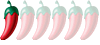
- Posts: 34
- Joined: Sun May 23, 2010 10:28 pm
- Location: Cairo, Egypt
Re:
I am an IT Professional and nowadays you need three things: antivirus, firewall and usb protection in case your antivirus fails. I like Panda usb vaccine as a free program but there are others. It injects a harmless auto executable onto every flash drive you plug in so that it cannot automatically install malware. This gives your anti virus a fighting chance and has proven for me to be very effective.Roel wrote:Used my USB memory stick (Sony, 4GB) in an internetshop. Alarmbells went of and it appeared to be full of trojans (from the computer in the shop I guess). I thought the best solution would be to delete everything on it. I checked the thing and it was empty but still using a few MB space. Therefore I decided to format the whole thing. After that it indicated a 100% free space again.
Problem solved. I thought.
So I used it again. Put some files on it. And then the next time I use it with the files on it all the trojans are back.
I formatted it again. Used it for data again and checked with AVG and Malwarebytes. Was told everything is fine and clean. Take it out. Put it back in again and the trojan alarm goes off. So apparently something remains on the USB after formatting. Did not know this is possible?
PS When I use it in other computers I get the same alarms so the nasty cannot come from my notebook, can it? When I for instance put a Word document on it (example.doc) then I will get the message "Threat detected; example.exe (trojan).
Anyone experience with this (and a rigoreus solution maybe?)
Re: The Digital Surgery
My DVD drive has stopped working and also my media player can't detect a burner drive.
Any ideas? It seems more like some sort of software/registry issue than a knackered disc drive.
Any ideas? It seems more like some sort of software/registry issue than a knackered disc drive.
Re: The Digital Surgery
I had that problem awhile ago; ended up having to replace the complete optical drive.BaaBaa. wrote:My DVD drive has stopped working and also my media player can't detect a burner drive.
Any ideas? It seems more like some sort of software/registry issue than a knackered disc drive.
http://www.huahinafterdark.com/forum/vi ... 15&t=12134
May you be in heaven half an hour before the devil know`s you`re dead!
-
rikkitikki
- Amateur
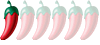
- Posts: 34
- Joined: Sun May 23, 2010 10:28 pm
- Location: Cairo, Egypt
Re: The Digital Surgery
You might try disconnecting the connectors and reconnecting them if it is a desktop and likewise if it is a laptop there is usually a screw you can remove and slide out the drive and then slide it back in. Sometimes the connection gets dusty over time and just reconnecting it will solve it. Also you can go into the device manager and uninstall the drivers for the drive. The next time you restart they should be reinstalled automatically. This will fix it if the problem is a corrupted driver.
They throw their clubs backwards, and that's wrong. You should always throw a club ahead of you so that you don't have to walk any extra distance to get it. ~Tommy Bolt, about the tempers of modern players
Re: The Digital Surgery
Cheers Nereus and rikkitikki,
I'll try try the suggesions later and report back.
I can't even locate the drive (Q:) after going into "My Computer" this is on Vista.

I'll try try the suggesions later and report back.
I can't even locate the drive (Q:) after going into "My Computer" this is on Vista.
Re: The Digital Surgery
My email provider (orange) won't allow me to open my emails because it says cookies are not enabled. According to Firefox they are enabled. I've tried unchecking and rechecking them with no success. I uninstalled and reinstalled Firefox and that worked for one session. The next time I tried I got the cookies not enabled again. I tried to open them using internet explorer and although it allowed me to go to the inbox page, as soon as I tried to open an email I got an error on page message and session expired please log in again. I have cleared everything from the cookies and cache with no success. I'm using windows 7. Any help would be appreciated.
-
rikkitikki
- Amateur
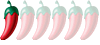
- Posts: 34
- Joined: Sun May 23, 2010 10:28 pm
- Location: Cairo, Egypt
Re: The Digital Surgery
Hi, This is probably not exactly the kind of help you are looking for, but in my experience Firefox gets corrupted quite easily due to the the many avenues of integration from plug ins. I find that I have to uninstall and reinstall Firefox about once every other month. Perhaps this will solve you problem. You might also have some sort of firewall or antivirus system running that is blocking cookies it is misclassifying as malicious.Toonmad wrote:My email provider (orange) won't allow me to open my emails because it says cookies are not enabled. According to Firefox they are enabled. I've tried unchecking and rechecking them with no success. I uninstalled and reinstalled Firefox and that worked for one session. The next time I tried I got the cookies not enabled again. I tried to open them using internet explorer and although it allowed me to go to the inbox page, as soon as I tried to open an email I got an error on page message and session expired please log in again. I have cleared everything from the cookies and cache with no success. I'm using windows 7. Any help would be appreciated.
They throw their clubs backwards, and that's wrong. You should always throw a club ahead of you so that you don't have to walk any extra distance to get it. ~Tommy Bolt, about the tempers of modern players
Re: The Digital Surgery
The easy way to eliminate Firefox as the culprit would be to try it in another browser (which I see you've done and it still gives you problems). The latter suggestion sounds more plausible, it could be a firewall issue - not using Norton Internet Security Suite by any chance?
Who is the happier man, he who has braved the storm of life and lived or he who has stayed securely on shore and merely existed? - Hunter S Thompson
Re: The Digital Surgery
No, I'm using Avira, Spybot search and destroy, Spywareblaster and Zone alarm firewall. I will try reinstalling Firefox again to see if that gives more than a temporary solution.
Re: The Digital Surgery
Are you using a mobile internet connection? They often use dynamic IP addressing which will log you out or change your session ID frequently, this would cause the symptoms you describe.
Also check your settings in Zonealarm, make sure that it isn't blocking third party cookies.
Also check your settings in Zonealarm, make sure that it isn't blocking third party cookies.
Who is the happier man, he who has braved the storm of life and lived or he who has stayed securely on shore and merely existed? - Hunter S Thompson