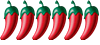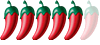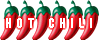Buying a new TV in Hua Hin
-
oakdale160
- Rock Star

- Posts: 4657
- Joined: Sat Jul 06, 2013 9:51 pm
Buying a new TV in Hua Hin
Can't believe it, but can't find a previous thread on this.
I can shop for size, clarity and price BUT in Thai you have to be careful WHERE you buy things.
Any advice on where and where not to shop.
I can shop for size, clarity and price BUT in Thai you have to be careful WHERE you buy things.
Any advice on where and where not to shop.
Re: buying a TV
Have bought from Tesco but you can also get good televisions from Pure Plaza, Big Kiang, Power at Homepro and many other places. Best thing is to know what you want before you go out. Understand the different acronyms and what they do. Most important is what you want to use the tv with. Is it HD ready, can you connect your satellite box, will it play from a hard drive, is it compatible with the format of the programmes on the hard drive, does it have enough connections on the back.
Don't waste money on attributes you don't need is also an important factor. All the shops will try to sell you the most expensive model they can.
Beware that the USB slot on some tv's are for servicing and not to connect a drive as on some Toshiba models.
Don't waste money on attributes you don't need is also an important factor. All the shops will try to sell you the most expensive model they can.
Beware that the USB slot on some tv's are for servicing and not to connect a drive as on some Toshiba models.
-
oakdale160
- Rock Star

- Posts: 4657
- Joined: Sat Jul 06, 2013 9:51 pm
Re: buying a TV
Thank you gregjam. This only makes it more important to go to the correct place. Many people, and this is not just in Thai, have no idea about the products that they are selling. In many places every question would be answered with --- No problem, even though they had no idea what the question was--- been there, done that.
-
GLCQuantum
- Rock Star

- Posts: 3583
- Joined: Tue Feb 20, 2007 2:00 pm
Re: buying a TV
I also have always bought from a Tesco Store with no problem, but have always done a price check with the model that I wanted with other stores. Only once did I find a cheaper deal elsewhere but it was such a little amount that I still went with Tesco as I've never had a problem with them before.
-
oakdale160
- Rock Star

- Posts: 4657
- Joined: Sat Jul 06, 2013 9:51 pm
Re: buying a TV
So difficult. I have lived in serviced apt for over 20 years. I last bought a TV in about 1978. I have always just watched whatever channels were provided.I did have. a cartridge player in the 90s, but have never downloaded a movie or played from computer and not even had a TV for last 3 years. Most 5 year olds know more than me.
So, to follow up on gregjams advice.
What are the acronyms? What is HD? What is a sattelite box, do I need one, where do I get one? Could someone explain about formats and hard drive? Who do I see to get connected, I hear try are good, but I don't think they service my development.
So, to follow up on gregjams advice.
What are the acronyms? What is HD? What is a sattelite box, do I need one, where do I get one? Could someone explain about formats and hard drive? Who do I see to get connected, I hear try are good, but I don't think they service my development.
Re: buying a TV
homepro best in town always willing to do a deal. dont get 3d you will never watch it, a good sized hd panel 47" or 20 can run fron 12k-20k dependant on brand and features
Re: buying a TV
I bought a large LED LG in Pure Plaza about two years ago and at that time it was a better deal there than in any of the other main dealers in town. I need to buy another one for an outdoor room I've had built in about a month so I'll be having another look around.
The salesman I dealt with in Pure seemed to be pretty knowledgeable about the products that they had in stock so it'll be my first port of call but I'll certainly go around the rest to see if there are any better deals.
The salesman I dealt with in Pure seemed to be pretty knowledgeable about the products that they had in stock so it'll be my first port of call but I'll certainly go around the rest to see if there are any better deals.
Re: buying a TV
Oakdale, if you tell us a little about what you want you will probably find a number of responses offering suggestions. A few starter questions are:
What size room are you putting the TV into
What type of programmes do you want to watch (documentaries, sport, news)
Is the property yours/rented/part of a condo
Do you live there all year round (i.e. is a subscription suitable).
Will you be using an external source (DVD player or Memory if you download or save programmes to watch later from some systems).
How many external devices will be connected.
What language programmes do you want to watch (or have no choice in perhaps)
Lots more questions really but if you give us a general idea of what you are looking for and what you will use if for some better guidance can be given. No doubt there will be different opinions but there should hopefully be a general consensus.
What size room are you putting the TV into
What type of programmes do you want to watch (documentaries, sport, news)
Is the property yours/rented/part of a condo
Do you live there all year round (i.e. is a subscription suitable).
Will you be using an external source (DVD player or Memory if you download or save programmes to watch later from some systems).
How many external devices will be connected.
What language programmes do you want to watch (or have no choice in perhaps)
Lots more questions really but if you give us a general idea of what you are looking for and what you will use if for some better guidance can be given. No doubt there will be different opinions but there should hopefully be a general consensus.
-
oakdale160
- Rock Star

- Posts: 4657
- Joined: Sat Jul 06, 2013 9:51 pm
Re: buying a TV
Gregjam you are a star.
My detatched house, 9-10 months a year
In bedroom, 10ft from screen
Docs, news, ( prefer to watch sports in company.) Probably films and tv series,
when I know how.
English language onlY.
Rarely listen to music, but might be nice for other people.
Ext devices, dont know, would like to be able to download movies, trashed my Mac recently and my present tablet does not do this well, so do I need something else?
My detatched house, 9-10 months a year
In bedroom, 10ft from screen
Docs, news, ( prefer to watch sports in company.) Probably films and tv series,
when I know how.
English language onlY.
Rarely listen to music, but might be nice for other people.
Ext devices, dont know, would like to be able to download movies, trashed my Mac recently and my present tablet does not do this well, so do I need something else?
Re: buying a TV
If you are intending to download movies/TV series you will need a laptop/PC with sufficient hard storage. You will need to make sure both your laptop/PC and TV have a HDMI socket.
HDMI on TVs seems fairly standard these days, but I would personally go for a set with at least 3. My (mid-range) TV has 3 HDMI sockets, and all are used:
- Laptop
- Expat TV/365 Sport Android Box
- DVD/Karaoke
Basically, these days multi HDMI is common/cheap. If you don't use them all - no problem. However, if you don't have enough, it's a real pain switching leads between external devices. More sockets = future proof.
HDMI on TVs seems fairly standard these days, but I would personally go for a set with at least 3. My (mid-range) TV has 3 HDMI sockets, and all are used:
- Laptop
- Expat TV/365 Sport Android Box
- DVD/Karaoke
Basically, these days multi HDMI is common/cheap. If you don't use them all - no problem. However, if you don't have enough, it's a real pain switching leads between external devices. More sockets = future proof.
Championship Plymouth Argyle 1 - 0 Leicester City 



Points 48; Position 18
Points 48; Position 18
Re: buying a TV
Wife recently got a wide-screen TV with all the bells and whistles, was surprised to find it also listed wifi capability. Connected it to my home wifi, and now can watch youtube without passing through a computer. Amazing what they have these days.
Think tv will be going digital so make sure you get a set with the receiving capability.
Satellite box a must as local tv has nothing to offer.
Think tv will be going digital so make sure you get a set with the receiving capability.
Satellite box a must as local tv has nothing to offer.
วินเชนท์
Re: buying a TV
Has anyone tried this Miracast thing? Apparently it let's you put the screen from your smartphone onto the TV via WiFi. It sounds useful for what I want for my entertainment area as I would like to show music videos and everyone seems to have their favourites on their phones now.
Re: buying a TV
My personal opinion on the wi-fi capability is its just another component to go wrong. If you find that you need wi-fi capability later, you can attach an Android Box for a little extra money (probably a lot less than having the capability integrated) later and enjoy the same capability.VincentD wrote:Wife recently got a wide-screen TV with all the bells and whistles, was surprised to find it also listed wifi capability. Connected it to my home wifi, and now can watch youtube without passing through a computer. Amazing what they have these days.
Think tv will be going digital so make sure you get a set with the receiving capability.
Satellite box a must as local tv has nothing to offer.
Championship Plymouth Argyle 1 - 0 Leicester City 



Points 48; Position 18
Points 48; Position 18
Re: buying a TV
Prices of TVs have really dropped over the last few years, arrived here with a Samsung 32" brought in Saudi about 10 years ago, all it would do extra was to be used as a computer monitor. I watch from slightly more than your 10ft away and find this size about right.
Anyway while giving it away to charity found the bill which equated to about 750 GBP. Deciding to stick with the same brand and size, brought from Tesco a couple of years back a Samsung series 5 for about 200 GBP.
The facilities are now amazing. It is HD compliant, is hard wired networked to my home "office" tower computer as is a second tower stored in the TV sideboard, this is also connected directly as a monitor. So if satellites go down I can at least get some programs direct from free internet. From the TV I can access either computer shared folders for music, video and pictures.
As well as 2 HD sockets, a network socket, computer monitor socket, it also has a couple of USB easily reached on the side so a downloaded film can be watched using a thumb drive.
I also have a DVD player connected so my wife can play music CDs. I'm too lazy and not enough storage to put them on the computer. Already running more than 6 TB in hard drives and external storage.
To get English speaking programs, I as I'm sure many Expats do, I gave up True visions long ago as too expensive and used a set top box. Still using satellite but relied on an internet ping from the provider and the monthly cost was much less.
My provider has been losing channels recently so I have decided to buy a purely Internet TV box (Google IPTV) from a Bangkok firm. Cannot recommend at present as although they say 2 day EMS COD, I have my order placed for over a month and have had to pay upfront. Seems they have a problem with Thai Customs on import. Will report when I receive it.
To run the TV and network devices also requires a N way switch which means that I had to source a good 6 socket extension, found a grounded 13 amp in Home pro, expensive but needed to accommodate all of the power boxes.
Understand from a friend, (this only hearsay), who brought a Samsung series 6, the one that you can talk to and is almost a computer in its own right. Is not worth the extra money, as the voice command only works for terrestrial stations. It also relies on its own apps for internet connection, so he still uses a connected external computer.
Sure the are more modern variants now as they seem to bring out a new model yearly. Talk to the sales rep in Home Pro to discuss your needs and then look in Tesco to find model and price. Did this with a washing machine recently and saved 1,000s of Baht.
Chas
Anyway while giving it away to charity found the bill which equated to about 750 GBP. Deciding to stick with the same brand and size, brought from Tesco a couple of years back a Samsung series 5 for about 200 GBP.
The facilities are now amazing. It is HD compliant, is hard wired networked to my home "office" tower computer as is a second tower stored in the TV sideboard, this is also connected directly as a monitor. So if satellites go down I can at least get some programs direct from free internet. From the TV I can access either computer shared folders for music, video and pictures.
As well as 2 HD sockets, a network socket, computer monitor socket, it also has a couple of USB easily reached on the side so a downloaded film can be watched using a thumb drive.
I also have a DVD player connected so my wife can play music CDs. I'm too lazy and not enough storage to put them on the computer. Already running more than 6 TB in hard drives and external storage.
To get English speaking programs, I as I'm sure many Expats do, I gave up True visions long ago as too expensive and used a set top box. Still using satellite but relied on an internet ping from the provider and the monthly cost was much less.
My provider has been losing channels recently so I have decided to buy a purely Internet TV box (Google IPTV) from a Bangkok firm. Cannot recommend at present as although they say 2 day EMS COD, I have my order placed for over a month and have had to pay upfront. Seems they have a problem with Thai Customs on import. Will report when I receive it.
To run the TV and network devices also requires a N way switch which means that I had to source a good 6 socket extension, found a grounded 13 amp in Home pro, expensive but needed to accommodate all of the power boxes.
Understand from a friend, (this only hearsay), who brought a Samsung series 6, the one that you can talk to and is almost a computer in its own right. Is not worth the extra money, as the voice command only works for terrestrial stations. It also relies on its own apps for internet connection, so he still uses a connected external computer.
Sure the are more modern variants now as they seem to bring out a new model yearly. Talk to the sales rep in Home Pro to discuss your needs and then look in Tesco to find model and price. Did this with a washing machine recently and saved 1,000s of Baht.
Chas
Re: buying a TV
Like you say, multi HDMI is pretty common anyway, but if for any reason there's a TV you really like/is a bargain with only 1 HDMI port, a switch box is pretty cheap - although extremely hard to come by in Hua Hin - all the stores here are packed up with devices splitting one signal to multiple TVs; but I think I eventually had to go to Bangkok to get a device which would switch multiple signals into one TV.Big Boy wrote: Basically, these days multi HDMI is common/cheap. If you don't use them all - no problem. However, if you don't have enough, it's a real pain switching leads between external devices. More sockets = future proof.