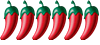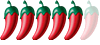The i-things - Apple devices and software thread
Re: The i-things - Apple devices and software thread
One of the pioneers. Not his entire career with Apple, but much of it.
Larry Tesler: Computer scientist behind cut, copy and paste dies aged 74
https://www.bbc.com/news/world-us-canada-51567695
Larry Tesler, an icon of early computing, has died at the age of 74.
Mr Tesler started working in Silicon Valley in the early 1960s, at a time when computers were inaccessible to the vast majority of people.
It was thanks to his innovations - which included the "cut", "copy" and "paste" commands - that the personal computer became simple to learn and use.
Xerox, where Mr Tesler spent part of his career, paid tribute to him.
"The inventor of cut/copy & paste, find & replace, and more, was former Xerox researcher Larry Tesler," the company tweeted. "Your workday is easier thanks to his revolutionary ideas."
Mr Tesler was born in the Bronx, New York, in 1945, and studied at Stanford University in California.
After graduating, he specialised in user interface design - that is, making computer systems more user-friendly.
He worked for a number of major tech firms during his long career. He started at Xerox Palo Alto Research Center (Parc), before Steve Jobs poached him for Apple, where he spent 17 years and rose to chief scientist.
After leaving Apple he set up an education start-up, and worked for brief periods at Amazon and Yahoo. Full story at link....
Additional story: Larry Tesler: The Silicon Valley history man https://www.bbc.com/news/technology-16439641
Larry Tesler: Computer scientist behind cut, copy and paste dies aged 74
https://www.bbc.com/news/world-us-canada-51567695
Larry Tesler, an icon of early computing, has died at the age of 74.
Mr Tesler started working in Silicon Valley in the early 1960s, at a time when computers were inaccessible to the vast majority of people.
It was thanks to his innovations - which included the "cut", "copy" and "paste" commands - that the personal computer became simple to learn and use.
Xerox, where Mr Tesler spent part of his career, paid tribute to him.
"The inventor of cut/copy & paste, find & replace, and more, was former Xerox researcher Larry Tesler," the company tweeted. "Your workday is easier thanks to his revolutionary ideas."
Mr Tesler was born in the Bronx, New York, in 1945, and studied at Stanford University in California.
After graduating, he specialised in user interface design - that is, making computer systems more user-friendly.
He worked for a number of major tech firms during his long career. He started at Xerox Palo Alto Research Center (Parc), before Steve Jobs poached him for Apple, where he spent 17 years and rose to chief scientist.
After leaving Apple he set up an education start-up, and worked for brief periods at Amazon and Yahoo. Full story at link....
Additional story: Larry Tesler: The Silicon Valley history man https://www.bbc.com/news/technology-16439641
Governments are instituted among Men, deriving their just powers from the consent of the governed. Source
Re: The i-things - Apple devices and software thread
I have 3off 3 generation Apple TV Boxes that until a about a week ago I used to be able to view my movies and tv programs on in three different room. Now i get a message stating 'cannot find my library' on all three devices. I have check all on the same wifi network and even reset all three but the problem persists.
I have secret the internet and tried everything I can find there, but i have a feeling that you might have to pay for Apply TV and that's the reason I cannot stream to my boxes?
Has anyone got the same problem or is anyone using the Apple boxes successfully as I used to?
I have secret the internet and tried everything I can find there, but i have a feeling that you might have to pay for Apply TV and that's the reason I cannot stream to my boxes?
Has anyone got the same problem or is anyone using the Apple boxes successfully as I used to?
Re: The i-things - Apple devices and software thread
It's working for me, but that doesn't help you, does it?
Apple has made all this media viewing and sharing very confusing. To start with it would be great if you would tell us:
• What App are you using to view your movies and TV shows?
• Are these videos purchased elsewhere and added to your library, or did you buy via the Apple TV?
• What system software do you have on your Apple TVs and computer?
• Do you have Home Sharing enabled on all your devices?
• Is it possible that you either moved or deleted your iTunes Library?
I just verified that the movies I purchased from Apple are in my Library. On the Apple TV I can view them with both the AppleTV App and the Movies App.
Home Videos that I uploaded myself and added to my iTunes Library can be viewed on my iMac, iPhone and iPad via the AppleTV App. On the AppleTV, I have to use the Computers App to view Home Videos.
I wish I understood why Apple can't made all of this work consistently across platforms. How would anyone guess that you have to use the Computers App on your Apple TV to look at your home movies?
Personally, I use a Plex Media Server on my Mac and then use Plex clients on my iDevices. It works well and I can view my videos no matter where I am. I don't have to be on the same local network and I don't have to worry about Home Sharing. In other words, when I'm at my condo in Cha Am I can view the videos that are on my Mac in Korat. Works great.
Apple has made all this media viewing and sharing very confusing. To start with it would be great if you would tell us:
• What App are you using to view your movies and TV shows?
• Are these videos purchased elsewhere and added to your library, or did you buy via the Apple TV?
• What system software do you have on your Apple TVs and computer?
• Do you have Home Sharing enabled on all your devices?
• Is it possible that you either moved or deleted your iTunes Library?
I just verified that the movies I purchased from Apple are in my Library. On the Apple TV I can view them with both the AppleTV App and the Movies App.
Home Videos that I uploaded myself and added to my iTunes Library can be viewed on my iMac, iPhone and iPad via the AppleTV App. On the AppleTV, I have to use the Computers App to view Home Videos.
I wish I understood why Apple can't made all of this work consistently across platforms. How would anyone guess that you have to use the Computers App on your Apple TV to look at your home movies?
Personally, I use a Plex Media Server on my Mac and then use Plex clients on my iDevices. It works well and I can view my videos no matter where I am. I don't have to be on the same local network and I don't have to worry about Home Sharing. In other words, when I'm at my condo in Cha Am I can view the videos that are on my Mac in Korat. Works great.
Re: The i-things - Apple devices and software thread
HI Ratsim
Thanks for the detailed help, finally got up and running again but had to create new libraries and transfer films over not sure why but that's probably an Apple thing.
I have tried Plex but cannot get on third Generation Apple TV boxes without one seriuos changes to the boxes
Thanks for the detailed help, finally got up and running again but had to create new libraries and transfer films over not sure why but that's probably an Apple thing.
I have tried Plex but cannot get on third Generation Apple TV boxes without one seriuos changes to the boxes
Re: The i-things - Apple devices and software thread
You really ought to find out what happened to your Library files. Normally they are located in the Music directory (folder) of your home directory. However, sometimes people (like me) move the Library to an external drive with more space than the internal drive. Mine are located on an external drive named Media as follows:
/Media/iTunes Music/iTunes/iTunes Media
It's not really an "Apple thing" to force you to recreate your Library files. If you had to do that then something went wrong and you should find out what it is so you can prevent it from happening again.
In any event, you should have a backup of those files so that you can simply restore instead of having to recreate.
/Media/iTunes Music/iTunes/iTunes Media
It's not really an "Apple thing" to force you to recreate your Library files. If you had to do that then something went wrong and you should find out what it is so you can prevent it from happening again.
In any event, you should have a backup of those files so that you can simply restore instead of having to recreate.
- Dannie Boy
- Hero

- Posts: 12264
- Joined: Wed Jan 13, 2010 8:12 pm
- Location: Closer to Cha Am than Hua Hin
Re: The i-things - Apple devices and software thread
I hope somebody can help with this. My iPad normally connects to my WiFi network without a problem but today all attempts have failed. If I try to do it manually and enter my password it tells me the password is incorrect (even though I’m certain it’s correct). My iPhone connects ok and even though the iPad tells me that if I have an iPhone nearby you can connect that way, I’m not sure how I do it? Cheers
Sent from my iPhone using Tapatalk
Sent from my iPhone using Tapatalk
Re: The i-things - Apple devices and software thread
Turn Bluetooth on for both devices. On the IPhone turn on "Personal Hotspot" found in Settings. It should discover your IPad automatically but, watch out for any questions on the phone asking for permission to connect to the IPad.
Concerning the IPad. Try to totally shut it down and turn on again, then try to connect. Not work, unplug your router for a few seconds and then let it boot up again, then try the IPad again.
Other than that I can only think of the wi-fi password that the router recognizes which you say you've already tried.
Concerning the IPad. Try to totally shut it down and turn on again, then try to connect. Not work, unplug your router for a few seconds and then let it boot up again, then try the IPad again.
Other than that I can only think of the wi-fi password that the router recognizes which you say you've already tried.
Governments are instituted among Men, deriving their just powers from the consent of the governed. Source
- Dannie Boy
- Hero

- Posts: 12264
- Joined: Wed Jan 13, 2010 8:12 pm
- Location: Closer to Cha Am than Hua Hin
Re: The i-things - Apple devices and software thread
Thanks for the suggestions Pete, but unfortunately it didn’t work. For a few weeks now I’ve experienced some kind of virus whereby pages will close or open and sometimes try to overtype if I’m typing a message. Does anybody know if there’s an Apple Agent in MV or Blueport? ThanksPeteC wrote:Turn Bluetooth on for both devices. On the IPhone turn on "Personal Hotspot" found in Settings. It should discover your IPad automatically but, watch out for any questions on the phone asking for permission to connect to the IPad.
Concerning the IPad. Try to totally shut it down and turn on again, then try to connect. Not work, unplug your router for a few seconds and then let it boot up again, then try the IPad again.
Other than that I can only think of the wi-fi password that the router recognizes which you say you've already tried.
Sent from my iPhone using Tapatalk
Re: The i-things - Apple devices and software thread
If no other choice you can reset to factory settings. You lose everything though if you don't backup first:
Go to Settings > General > Reset and tap Erase All Content and Settings.
Tap Erase iPad and confirm.
Once it has completed the process you’ll be greeted with the setup screen just like when you first bought it. You can choose whether to set it up as new or restore your backup.
Go to Settings > General > Reset and tap Erase All Content and Settings.
Tap Erase iPad and confirm.
Once it has completed the process you’ll be greeted with the setup screen just like when you first bought it. You can choose whether to set it up as new or restore your backup.
Governments are instituted among Men, deriving their just powers from the consent of the governed. Source
- Dannie Boy
- Hero

- Posts: 12264
- Joined: Wed Jan 13, 2010 8:12 pm
- Location: Closer to Cha Am than Hua Hin
Re: The i-things - Apple devices and software thread
Thanks Pete but in between trying to connect I got a prompt “mover closer to your router” and lo and behold it connected!!PeteC wrote: ↑Sat Mar 21, 2020 10:59 am If no other choice you can reset to factory settings. You lose everything though if you don't backup first:
Go to Settings > General > Reset and tap Erase All Content and Settings.
Tap Erase iPad and confirm.
Once it has completed the process you’ll be greeted with the setup screen just like when you first bought it. You can choose whether to set it up as new or restore your backup.
Regarding the “virus” issue, I did consider resetting it but got worried when it said I would lose everything and needed to back up everything - I’m a complete dinosaur when it comes to things like this so will soldier on for the time being and hope it doesn’t get any worse
Re: The i-things - Apple devices and software thread
I doubt that it's a virus. There's a lot to read out there and I include a few below. I would start by clearing all the history and website data out of your IPad. Try to determine if the problem you're seeing is with one specific application and if so, look for updates for it, or delete it and download it again. For the distance problem from your router, you can get a variety of extenders on Lazada or JD Central. TP Link is featured the most because made here I think, and they work well.
https://www.macworld.co.uk/how-to/iphon ... d-3658975/
https://us.norton.com/internetsecurity- ... ruses.html
https://www.tp-link.com/th/home-network ... -extender/
https://www.macworld.co.uk/how-to/iphon ... d-3658975/
https://us.norton.com/internetsecurity- ... ruses.html
https://www.tp-link.com/th/home-network ... -extender/
Governments are instituted among Men, deriving their just powers from the consent of the governed. Source
- Dannie Boy
- Hero

- Posts: 12264
- Joined: Wed Jan 13, 2010 8:12 pm
- Location: Closer to Cha Am than Hua Hin
Re: The i-things - Apple devices and software thread
Thanks for your support and suggestions Pete. I did previously clear the web browsing, although I haven’t looked at specific apps because it’s happened in so many - thats what made me think it was some kind of virus and it’s random - it may be fine for a few hours - then all of a sudden it will try to take over my keyboard and switch between apps or start random typing
Sent from my iPhone using Tapatalk
Sent from my iPhone using Tapatalk
Re: The i-things - Apple devices and software thread
I'm stumped then. If it's not a very old machine, been dropped or some kind of hardware problem, it's probably something mentioned in those articles.
If you can find an Apple Store in HH or an Apple tech guy I would take it there and see what they can do. You may find they'll recommend a full reset, I don't know. Good luck and let us know if you get to the bottom of it.
If you can find an Apple Store in HH or an Apple tech guy I would take it there and see what they can do. You may find they'll recommend a full reset, I don't know. Good luck and let us know if you get to the bottom of it.
Governments are instituted among Men, deriving their just powers from the consent of the governed. Source
- Dannie Boy
- Hero

- Posts: 12264
- Joined: Wed Jan 13, 2010 8:12 pm
- Location: Closer to Cha Am than Hua Hin
Re: The i-things - Apple devices and software thread
It’s an iPad Air2 about 3 years old so not new but not ancient, anyway thanks for all your support - I had intended getting it checked out when I went to the UK, although that’s off now due to a completely different virus!!PeteC wrote: ↑Sat Mar 21, 2020 2:11 pm I'm stumped then. If it's not a very old machine, been dropped or some kind of hardware problem, it's probably something mentioned in those articles.
If you can find an Apple Store in HH or an Apple tech guy I would take it there and see what they can do. You may find they'll recommend a full reset, I don't know. Good luck and let us know if you get to the bottom of it.
Re: The i-things - Apple devices and software thread
You could try the ‘reset network’ option that is in the same place as resetting the whole thing. You won’t lose any data but all your network settings will be erased. Could be worth a try, I’ve done it a few times on errant i-devices when they get too clever for their own good and stop connecting.
"A man who does not think for himself, does not think at all."
Wilde
Wilde