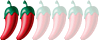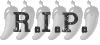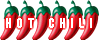Enlarged text
Enlarged text
When I increase the size of the text if using a small screen, some of the text in the posts gets hidden behind the sponsors list. (Also when posting, as I've just discovered!). Scrolling across doesn't help as the sponsors list is fixed in place.
Any way round this, or am I stuck with small print?
Any way round this, or am I stuck with small print?
Re: Enlarged text
Do you have a side bar on the left? Bookmarks etc.. If you have and hit the hide button you should overcome your difficulty
RICHARD OF LOXLEY
It’s none of my business what people say and think of me. I am what I am and do what I do. I expect nothing and accept everything. It makes life so much easier.
It’s none of my business what people say and think of me. I am what I am and do what I do. I expect nothing and accept everything. It makes life so much easier.
Re: Enlarged text
Click ctrl and + or - to make your browser (Firefox) zoom in and out without distorting the layout.
Who is the happier man, he who has braved the storm of life and lived or he who has stayed securely on shore and merely existed? - Hunter S Thompson
Re: Enlarged text
Thank you very much, that's done the trick. I was using ctrl + mouse before.buksida wrote:Click ctrl and + or - to make your browser (Firefox) zoom in and out without distorting the layout.
Re: Enlarged text
I have this problem on a big screen but only in private messages. The regular forum is fine but when I read or write a private message the text goes behind the right hand panel and I can't see it. It goes behind all the way to the edge of the screen so that if I use the Firefox zoom to see it all the text gets so small that I cannot read it without straining and getting within a couple of inches of the screen. Since this is only a problem in the private message section (not the regular board) is it my problem or the forum's?
My brain is like an Internet browser; 12 tabs are open and 5 of them are not responding, there's a GIF playing in an endless loop,... and where is that annoying music coming from?
Re: Enlarged text
I have the same problem with PM's HHF.
'If you didn't have a wasted youth you wasted your youth'
Man in pub circa 1987.
Man in pub circa 1987.
- dtaai-maai
- Hero

- Posts: 14268
- Joined: Mon Jul 30, 2007 10:00 pm
- Location: UK, Robin Hood country
Re: Enlarged text
Me too - any way to solve this problem?hhfarang wrote:I have this problem on a big screen but only in private messages. The regular forum is fine but when I read or write a private message the text goes behind the right hand panel and I can't see it. It goes behind all the way to the edge of the screen so that if I use the Firefox zoom to see it all the text gets so small that I cannot read it without straining and getting within a couple of inches of the screen. Since this is only a problem in the private message section (not the regular board) is it my problem or the forum's?
This is the way
Re: Enlarged text
What is your screen resolution? I've also seen this on small screens - its because the sidebar is not part of the forum software, its a third party add on so occasionally screws the layout up.
Who is the happier man, he who has braved the storm of life and lived or he who has stayed securely on shore and merely existed? - Hunter S Thompson
Re: Enlarged text
1024x768, it's a 17 inch flat screen desktop monitor.What is your screen resolution? I've also seen this on small screens...
My brain is like an Internet browser; 12 tabs are open and 5 of them are not responding, there's a GIF playing in an endless loop,... and where is that annoying music coming from?
- Dannie Boy
- Hero

- Posts: 12264
- Joined: Wed Jan 13, 2010 8:12 pm
- Location: Closer to Cha Am than Hua Hin
Re: Enlarged text
I get the same problem using PM's on my iPad so it's not necessarily linked to screen size!!
Re: Enlarged text
Is it possible to look into this problem again. It is really a pain in the butt. When I zoom out far enough to see the entire private message text without it being blocked by the ads on the right side (which are unnecessary in the PM section IMHO) the text becomes this size. I literally cannot read it now without holding a magnifying glass in front of the monitor.
My brain is like an Internet browser; 12 tabs are open and 5 of them are not responding, there's a GIF playing in an endless loop,... and where is that annoying music coming from?
Re: Enlarged text
My screen resolution is 1366 x 768. I've just called up the PM you sent me a few minutes ago (thank you). At that resolution, using my mouse wheel I can make the text very large i.e. it automatically moves the growing text to another line - I don't lose anything behind the adverts,
Championship Stoke City 3 - 0 Plymouth Argyle 



Points 48; Position 20
Points 48; Position 20
Re: Enlarged text
Sorry, it doesn't happen when I go to inbox to read messages. It only happens in the "Editor" window when I am writing a message so that I cannot see or verify what I am typing.
So... when I finished the message I sent you earlier typing a good third of it behind the adverts, I zoomed it out to where I could see it all and then had to actually use a magnifying glass to read the text and correct the errors that were previously hidden behind the ads.
Besides wishing not to have to go through this, I also would love to know why it only happens in the PM section and not on the regular forum. I can zoom this edit box (in the regular forum) as large as I want and it re-wraps the larger text and never goes behind the ads on the right.
Here's a screenshot demonstrating what I am talking about. The editing window at the bottom is bad, but the preview window at the top is even worse.
A picture is worth a thousand (hidden) words...
So... when I finished the message I sent you earlier typing a good third of it behind the adverts, I zoomed it out to where I could see it all and then had to actually use a magnifying glass to read the text and correct the errors that were previously hidden behind the ads.
Besides wishing not to have to go through this, I also would love to know why it only happens in the PM section and not on the regular forum. I can zoom this edit box (in the regular forum) as large as I want and it re-wraps the larger text and never goes behind the ads on the right.
Here's a screenshot demonstrating what I am talking about. The editing window at the bottom is bad, but the preview window at the top is even worse.
A picture is worth a thousand (hidden) words...
My brain is like an Internet browser; 12 tabs are open and 5 of them are not responding, there's a GIF playing in an endless loop,... and where is that annoying music coming from?