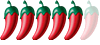I have two LG large screen TV's, one has a USB input slot so I can copy movies from PC to USB and watch on TV, the other TV has the following:
HDMI/DVI in; HDMI in; RGB in; RS-232C in; no USB. I believe I need a convertor from RGB to USB, is this correct?
I hope someone here can help and maybe even know where I can buy one.
I went to Homepro and they had no idea
LG TV input
- StevePIraq
- Rock Star

- Posts: 3043
- Joined: Sat Jun 28, 2008 1:21 pm
- Location: Ting Tong Land
LG TV input
"Live everyday as if it were your last because someday you're going to be right." Muhammad Ali
Re: LG TV input
RGB is VGA - there is no conversion to USB. You can either convert VGA to HDMI (I bought one on Lazada but it didn't work) or plugin HDMI direct from your laptop to the TV.
Who is the happier man, he who has braved the storm of life and lived or he who has stayed securely on shore and merely existed? - Hunter S Thompson
- StevePIraq
- Rock Star

- Posts: 3043
- Joined: Sat Jun 28, 2008 1:21 pm
- Location: Ting Tong Land
Re: LG TV input
But isn't this a RGB to USB adaptor? I would swear I have even seen a one piece unit without a cable.
http://www.bb-elec.com/Products/USB-Con ... rters.aspx I know about connecting with cables but that is not what I am looking for, I want the ease of using a USB memory stick
http://www.bb-elec.com/Products/USB-Con ... rters.aspx I know about connecting with cables but that is not what I am looking for, I want the ease of using a USB memory stick
"Live everyday as if it were your last because someday you're going to be right." Muhammad Ali
Re: LG TV input
That's a USB to COM port adapter. Didn't think they made them but these might work if you cant plug the computer in direct: http://www.mc.co.th/eshop/131-usb-to-vga-audio
Who is the happier man, he who has braved the storm of life and lived or he who has stayed securely on shore and merely existed? - Hunter S Thompson
Re: LG TV input
The device you need is called an "O!Play Media Player" manufactured by ASUS. It is a fairly small box that connects to your TV either by HDMI cable or by the cable with three RCA jacks color coded red, yellow and white. Then you plug either a usb drive / stick or memory cards (SD/MMC/MS/ xD) into the O!Play to display content from these memory devices on the TV. The O!Play has a mini-computer capable of decoding a variety of movie and still picture file types. You can order it online or I have one I'm not using that I can sell you. Mine became unnecessary when I purchased a Smart TV that has both the USB ports to plug in my memory stick plus the smart tv has the mini-computer necessary to decode and play the movies I put on my USB stick. You might be able to find a converter that will let you physically attach a USB stick to one of your other input ports, but I'm pretty sure that you will then find the old Tv doesn't have the computer processing power to be able to recognize the USB or do anything with it.
- Ginjaninja
- Ace
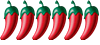
- Posts: 1634
- Joined: Fri Sep 14, 2012 9:51 am
- Location: Never lovin land
Re: LG TV input
These folk are correct Steve, it's not about the shape of the input socket or configuration of connectors, it's whether a decoder is available inside the TV. A USB port feeds into a hardware decoder and is quite different from DVI/HDMI/RGB etc. that carry an already decoded signal, which can often then be format-converted by some kind of cable or adapter.
As others have said, your best bet is to use a cheap media player that can decode your USB content and deliver it via HDMI or other format to your TV. It's not big money to get hold of one and the simplest answer yet may be to connect a PC via HDMI or RGB to the TV.
As others have said, your best bet is to use a cheap media player that can decode your USB content and deliver it via HDMI or other format to your TV. It's not big money to get hold of one and the simplest answer yet may be to connect a PC via HDMI or RGB to the TV.
"A man who does not think for himself, does not think at all."
Wilde
Wilde
- StevePIraq
- Rock Star

- Posts: 3043
- Joined: Sat Jun 28, 2008 1:21 pm
- Location: Ting Tong Land
Re: LG TV input
Ok I understand now that it is not just the connector but the software and goodies inside the TV which I know nothing about. I have been using cables but just found it such a mess. Anyway it seems there is no option.
By the way you guys should look up Minix TV media box. Great system, world wide TV channels, latest movies, internet, connects to your PC and TV, cost is 7,000Baht installed no on going costs.
By the way you guys should look up Minix TV media box. Great system, world wide TV channels, latest movies, internet, connects to your PC and TV, cost is 7,000Baht installed no on going costs.
"Live everyday as if it were your last because someday you're going to be right." Muhammad Ali