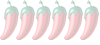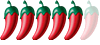Currently Using Win7? (plus windows update advice)
Currently Using Win7? (plus windows update advice)
Microsoft keeps finding ways to make Win7 updates slow as molasses in January. They also keep sneaking in ways to trick people into upgrading to Win10, or, at the least, download 1+gb of stuff you'll need to upgrade - even if you don't want to. Not even careful users can avoid one of the tricks to start the upgrade. Only those actively testing how to speed up Win Update can figure that out, unless you're reading http://www.askwoody.com/
- redzonerocker
- Rock Star

- Posts: 4777
- Joined: Mon Apr 02, 2007 3:55 pm
- Location: England
Re: Currently Using Win7? (plus windows update advice)
Download Never10 to get rid of the annoying windows 10 reminders and upgrade.
Remember, no one can make you feel inferior without your consent.
Re: Currently Using Win7? (plus windows update advice)
You should have upgraded log ago. Update a.s.a.p. Windows 10 is much better and much more stable than Windows 7. 350,000,000 can't be wrong!
Re: Currently Using Win7? (plus windows update advice)
I agree, upgrade if you can. If you are unsure or not confident about doing it I will be happy to help. Personally, I still have one Win 7 machine but I have upgraded my other as well as my friends.
Re: Currently Using Win7? (plus windows update advice)
The Windows 10 free upgrade period ends July 29th so if you are going to upgrade, and I see few reasons why not, then do it before it's too late...or at least more expensive.
"A man who does not think for himself, does not think at all."
Wilde
Wilde
Re: Currently Using Win7? (plus windows update advice)
Recently purchased a new laptop with Win 10 pre-installed. It took me an hour or so to disable and deactivate all of the invasive and resource chewing options Microsoft turns on by default, and after 2 weeks of use I'm already enjoying it over Win 7.
I would definitely run a clean install over an 'update' on any OS.
I would definitely run a clean install over an 'update' on any OS.
Who is the happier man, he who has braved the storm of life and lived or he who has stayed securely on shore and merely existed? - Hunter S Thompson
Re: Currently Using Win7? (plus windows update advice)
I'll install Win10 when a new version of one of my programs requires it. Win10 will be my secondary operating system, running in a virtual machine*. Why? There is no way to turn off automatic updates in Win10. Microsoft has a history of releasing updates that accidentally break things. Unlikely, but possible is automatic update could be hacked to break every installation of Win10.
*A self-contained operating environment that behaves as if it is a separate computer. For example, on a Win7 machine, one could have 3 VMs, each running a different operating system, e.g. Win10, MacOs, Linux. The beauty is if a VM becomes infected or broken such that you need to reinstall the operating system, nothing outside the VM is affected.
*A self-contained operating environment that behaves as if it is a separate computer. For example, on a Win7 machine, one could have 3 VMs, each running a different operating system, e.g. Win10, MacOs, Linux. The beauty is if a VM becomes infected or broken such that you need to reinstall the operating system, nothing outside the VM is affected.
Re: Currently Using Win7? (plus windows update advice)
... or have more than one machine 
Who is the happier man, he who has braved the storm of life and lived or he who has stayed securely on shore and merely existed? - Hunter S Thompson
- barrys
- Legend
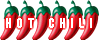
- Posts: 2282
- Joined: Fri Sep 23, 2005 1:52 pm
- Location: Enjoying the sea air on a boat around Pak Nam Pran
Re: Currently Using Win7? (plus windows update advice)
I have a licensed version of Windows 7 running on my PC. A while back I decided to upgrade to Windows 10. This caused audio problems when watching Thai Expat TV and a few other issues, so I used the option to revert to Windows 7.
Since then, I keep getting a black screen and the message "You may be a victim of software counterfeiting" and the following appears in the bottom right corner of the screen "Windows 7 Build 7601 This copy of Windows is not genuine."
So Microsoft has taken my genuine OS and made it not genuine because I wasn't happy with Windows 10!!! WTF. Any ideas how I can my PC working properly again?
Since then, I keep getting a black screen and the message "You may be a victim of software counterfeiting" and the following appears in the bottom right corner of the screen "Windows 7 Build 7601 This copy of Windows is not genuine."
So Microsoft has taken my genuine OS and made it not genuine because I wasn't happy with Windows 10!!! WTF. Any ideas how I can my PC working properly again?
Re: Currently Using Win7? (plus windows update advice)
Did you buy win7 or a pc with win7 installed in Thailand? It's easy to bypass the microsoft check for genuine software. It's not easy to bypass it after installing / installing & uninstalling win10.barrys wrote:I have a licensed version of Windows 7 running on my PC.
Have you ever installed any version of windows, starting with reformatting the hard disk? If you have, you probably know enough to start with a question on Superuser - and be able to implement their answer.barrys wrote:So Microsoft has taken my genuine OS and made it not genuine because I wasn't happy with Windows 10!!! WTF. Any ideas how I can my PC working properly again?
http://superuser.com/questions/tagged/windows-7
If that doesn't work, I'd reinstall win7 and all my software. If that's not an option, try Don at IT-Net - 032 534 616.
Re: Currently Using Win7? (plus windows update advice)
Microsoft announced the enterprise version will cost $7 a month per user. No word when all Win 10 users will pay a monthly fee. http://www.forbes.com/sites/gordonkelly ... 96bf5cdfab
Re: Currently Using Win7? (plus windows update advice)
Win 7/8.1 will soon have the worst aspect of Win 10.
Windows 7 and 8.1 have had a good run, but that's about to come to a close. According to new guidelines, Microsoft will start rolling out Windows 7 and 8.1 (as well as Server 2008 R2, 2012, and 2012 R2) patches in undifferentiated monthly blobs. The patches will be cumulative, which eliminates the need to exercise judgment in selecting the patches you want. At the same time, though, the new approach severely hampers your ability to recover from bad patches -- and it allows Microsoft to put anything it wants on your Win7/8.1 PC.
http://www.infoworld.com/article/310840 ... ws-10.html
From the blog by the author of the above article:
Devil’s advocate: If you can no longer control what Microsoft puts on your Win7 or 8.1 machine, is there any reason to avoid Windows 10?
Devil’s second advocate: How can companies cede this kind of control to MS?
https://www.askwoody.com/2016/win7-and- ... e-updates/
Windows 7 and 8.1 have had a good run, but that's about to come to a close. According to new guidelines, Microsoft will start rolling out Windows 7 and 8.1 (as well as Server 2008 R2, 2012, and 2012 R2) patches in undifferentiated monthly blobs. The patches will be cumulative, which eliminates the need to exercise judgment in selecting the patches you want. At the same time, though, the new approach severely hampers your ability to recover from bad patches -- and it allows Microsoft to put anything it wants on your Win7/8.1 PC.
http://www.infoworld.com/article/310840 ... ws-10.html
From the blog by the author of the above article:
Devil’s advocate: If you can no longer control what Microsoft puts on your Win7 or 8.1 machine, is there any reason to avoid Windows 10?
Devil’s second advocate: How can companies cede this kind of control to MS?
https://www.askwoody.com/2016/win7-and- ... e-updates/
Re: Currently Using Win7? (plus windows update advice)
Simple answer is to completely disable the wuauserv service.
Start > run > services.msc > scroll down to Windows Update > right click > properties > disable. (Win 7)
I take back my comment 7 posts up about Win 10 - twenty minutes to turn the feggin thing on because Windoze is updating again. Now dual booting with Linux Mint.
Start > run > services.msc > scroll down to Windows Update > right click > properties > disable. (Win 7)
I take back my comment 7 posts up about Win 10 - twenty minutes to turn the feggin thing on because Windoze is updating again. Now dual booting with Linux Mint.
Who is the happier man, he who has braved the storm of life and lived or he who has stayed securely on shore and merely existed? - Hunter S Thompson
Re: Currently Using Win7? (plus windows update advice)
Turning off all updates also turns off security updates. How long before such a machine is infected? When installing new software or a new version, how long until the installer says it can't continue until the OS is updated?buksida wrote:Simple answer is to completely disable the wuauserv service.
Re: Currently Using Win7? (plus windows update advice)
All this grief can be avoided by getting a Mac. If Windows is needed for a while, during a transition period, it can be put on a 2nd partition