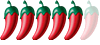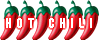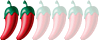The Digital Surgery (computer questions/problems here)
Re: The Digital Surgery
And switch off, BB.
No, something sinister is going on and I'll take it to the computer shop on Monday. At least I can get 10-15 mins of connection and working computer so can check emails and so on, albeit quickly.
No, something sinister is going on and I'll take it to the computer shop on Monday. At least I can get 10-15 mins of connection and working computer so can check emails and so on, albeit quickly.
Irregular printer use = can't print
Apologies for boring post/if this has already been covered...
How do you stop your desk top printer ink from drying out or the nozzles seizing up or whatever happens to stop the printer working when you don't use it often enough?
My IT guy attached a tank thingy to my printer with economy sized inks but, frustratingly, whilst I have shedloads of black and the other colours it only prints in green if it hasn't been used for a while. I realise that I need to regularly print to keep the ink flowing properly but I'm unable to do this when I'm frequently away for a few weeks at a time with the house locked up and the PC, printer etc. switched off, and I don't have the knack for clearing the heads or whatever's required to get the black ink going again on my returns, resulting in a call-out fee each time.
I suppose I could resort to going back to buying the smallest size inks, use them and bin, making sure to buy a new pack ready for when I return each time, but would welcome any better suggestions (other than telling me to learn how to fix this issue myself - I can't, I've tried!)
Thanks.
How do you stop your desk top printer ink from drying out or the nozzles seizing up or whatever happens to stop the printer working when you don't use it often enough?
My IT guy attached a tank thingy to my printer with economy sized inks but, frustratingly, whilst I have shedloads of black and the other colours it only prints in green if it hasn't been used for a while. I realise that I need to regularly print to keep the ink flowing properly but I'm unable to do this when I'm frequently away for a few weeks at a time with the house locked up and the PC, printer etc. switched off, and I don't have the knack for clearing the heads or whatever's required to get the black ink going again on my returns, resulting in a call-out fee each time.
I suppose I could resort to going back to buying the smallest size inks, use them and bin, making sure to buy a new pack ready for when I return each time, but would welcome any better suggestions (other than telling me to learn how to fix this issue myself - I can't, I've tried!)
Thanks.
Re: The Digital Surgery
Well if it is not temperature related it could be a hard drive about to fail - but that wouldn't happen after a set time every time, its pretty random. Either way hope you have backups.
Or possibly malware trying to connect to the internet. Turn the router off, reboot the PC and see if it does it again with no internet connection.
Who is the happier man, he who has braved the storm of life and lived or he who has stayed securely on shore and merely existed? - Hunter S Thompson
- Dannie Boy
- Hero

- Posts: 12244
- Joined: Wed Jan 13, 2010 8:12 pm
- Location: Closer to Cha Am than Hua Hin
Re: The Digital Surgery
Sorry Lomu, but maybe you will need to check the other current thread............ “buying a new laptop”!!lomuamart wrote:And switch off, BB.
No, something sinister is going on and I'll take it to the computer shop on Monday. At least I can get 10-15 mins of connection and working computer so can check emails and so on, albeit quickly.
Sent from my iPhone using Tapatalk
Re: Irregular printer use = can't print
Not much you can do really, we've had a similar problem which has resulted in two dead printers. I take stuff to the resort next door now for printing.
Who is the happier man, he who has braved the storm of life and lived or he who has stayed securely on shore and merely existed? - Hunter S Thompson
-
handdrummer
- Addict

- Posts: 5389
- Joined: Mon Mar 03, 2014 11:58 am
Re: The Digital Surgery
When you're not going to use the printer for, let's say, a week, take out the printer cartridges, wrap them in plastic wrap and put them in a sealed plastic bag. This will keep them form drying out. The last time I had my printer in for service the repairman told me to use it daily to keep it from drying out. That's not practical for me.
-
handdrummer
- Addict

- Posts: 5389
- Joined: Mon Mar 03, 2014 11:58 am
laptop won't talk to printer.
I can print via the printer but the laptop won't signal the printer to print. Any suggestions?
- Ginjaninja
- Ace
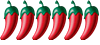
- Posts: 1634
- Joined: Fri Sep 14, 2012 9:51 am
- Location: Never lovin land
Re: laptop won't talk to printer.
How do you connect? USB cable?
Try uninstalling your printer software and reinstalling from the printer webpage.
GN.
Try uninstalling your printer software and reinstalling from the printer webpage.
GN.
Re: The Digital Surgery
You might be on to something, Buksi. Did as you suggested and switched the computer on without the internet. Came back to it 45 mins later and it was working fine.
Ran a Malwarebyte and Avast scan and had no issues with either.
Switched the modem on again and went out for 25 mins and have come back and all is OK.
I don't claim to understand a bit of it.
Ran a Malwarebyte and Avast scan and had no issues with either.
Switched the modem on again and went out for 25 mins and have come back and all is OK.
I don't claim to understand a bit of it.
Re: The Digital Surgery
I gave up using printers at home years ago because of that very reason of cartridges drying out, and now whenever I need to print a document just to go to an internet café and have it printed out there. A lot more cost effective for someone who seldom needs printouts. Thats a good tip thoughhanddrummer wrote: ↑Sat Nov 11, 2017 3:05 pm When you're not going to use the printer for, let's say, a week, take out the printer cartridges, wrap them in plastic wrap and put them in a sealed plastic bag. This will keep them form drying out. The last time I had my printer in for service the repairman told me to use it daily to keep it from drying out. That's not practical for me.
Re: The Digital Surgery
I keep my cartriges in the bottom veg draw of the fridge.. never had a problem yet. I will add that I keep spare/new cartridges there too
Re: The Digital Surgery
I have used HP Adantage printers, and ink, for many years and the ink which I stock in a draw has never been a problem. I guess an ink box lasts about 4/5 months. Use is 2/3 pages every 3 days, sometimes more. have changed house location also.
Courage is grace under pressure and when circumstances change you change your mind.
Re: The Digital Surgery
I got sick of ink cartridges drying out, even in the UK, so got a colour laser printer instead. Not too much more outlay than an inkjet, the after-market cassettes are about the same price as an OEM inkjet cartridge. It’s no use for photo printing but that can be taken to a shop who will use a dye sublimation printer, which I think gives a more vibrant result than my old inkjet anyway. My printer in Hua Hin is a b/w laser and the toner is still going strong after 5 years!
"A man who does not think for himself, does not think at all."
Wilde
Wilde
Re: The Digital Surgery
I bought a black and white HP laser printer in Market Village 9 years ago and changed the cartridge for the first time in June this year.
Due to the age of my laptop and dying battery I’m considering dispensing with a laptop and buying a new WiFi laser printer and printing from my iPad/iPhone.
Any recommendations?
Due to the age of my laptop and dying battery I’m considering dispensing with a laptop and buying a new WiFi laser printer and printing from my iPad/iPhone.
Any recommendations?
- pharvey
- Moderator

- Posts: 13879
- Joined: Sat Aug 29, 2009 10:21 am
- Location: Sir Fynwy - God's Country
Re: The Digital Surgery
Recently, I keep getting the following (Error) Message on Google Chrome: -
Bizarrely, it only seems to appear when I'm on the HHF site
I've had a look on the Net and followed a couple of suggestions there, unfortunately all to no avail. Any ideas/suggestions would be appreciated.
Thanks in advance.


Bizarrely, it only seems to appear when I'm on the HHF site
I've had a look on the Net and followed a couple of suggestions there, unfortunately all to no avail. Any ideas/suggestions would be appreciated.
Thanks in advance.
"Hope is a good thing, maybe the best of things" - Yma o Hyd.