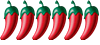I want to change the User Name + Password on the TP-Link TD-W8961ND router supplied by TOT.
They suppied a generic pasword of 77777777 which apperas to be very common and some of my neighbours are jumping on my connection and causing my connection to drop out... I anticipate that the situation will get worse as more people hear about it! I don't mind sharing my wi-fi connection, but I want to act now before it becomes unusable.
I have tried a few suggestions I found on another (inferior!) Thai forum - but no luck.
Before I contact TOT, I thought I'd ask if anyone who has got a router from TOT this year could advise (here or by PM if they prefer) the User Name + Password they were supplied with...
Updates to follow...
TOT Internet Router Default User Name/Password?
Re: TOT Internet Router Default User Name/Password?
users guide:
http://www.tp-link.co.th/Resources/docu ... _Guide.pdf
page 9:
"you will see the screen shown below, enter the default User Name admin and the default Password admin, and then click OK to access to the Quick Start screen. You can follow the steps below to complete the Quick Start."
if they have not changed the routers default pasword you are in.
then change wifi password.
if not, then maybe contact TOT or poke your eyes out. not sure which.
or reset the router, but that might change some other TOT set variables that will cause other problems.
http://www.tp-link.co.th/Resources/docu ... _Guide.pdf
page 9:
"you will see the screen shown below, enter the default User Name admin and the default Password admin, and then click OK to access to the Quick Start screen. You can follow the steps below to complete the Quick Start."
if they have not changed the routers default pasword you are in.
then change wifi password.
if not, then maybe contact TOT or poke your eyes out. not sure which.
or reset the router, but that might change some other TOT set variables that will cause other problems.
I really like this forum because there are no personal attacks. All the members contribute in a positive way to my posts.
Re: TOT Internet Router Default User Name/Password?
Thanks for that James,
I've tried a whole load of User/Passwords that were posted on TV, but they were quite old...
I'll wait a week or so for any other replies and then do battle with TOT.
Maybe it will be a piece of cake or maybe a 2 hour phone call - who knows? TIT!
Chazz
I've tried a whole load of User/Passwords that were posted on TV, but they were quite old...
I'll wait a week or so for any other replies and then do battle with TOT.
Maybe it will be a piece of cake or maybe a 2 hour phone call - who knows? TIT!
Chazz
Re: TOT Internet Router Default User Name/Password?
did you try
admin
tot
admin
tot
I really like this forum because there are no personal attacks. All the members contribute in a positive way to my posts.
- Frank Hovis
- Legend
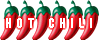
- Posts: 2081
- Joined: Sat Oct 30, 2010 11:47 pm
Re: TOT Internet Router Default User Name/Password?
I'm sure that's what mine were, admin/tot. Then someone/something started fiddling with my router from outside and I changed the password.
Re: TOT Internet Router Default User Name/Password?
If people have been using your WiFi, then it's also possible that they've logged into the router and changed the admin password. If that's the case then a factory reset would be your only option
Re: TOT Internet Router Default User Name/Password?
Thanks for the replies,
I have tried admin/tot etc. - no luck so far. At home we all still have i/net access so it appears the router has not been attacked, luckily.
Will call TOT and post update...
I have tried admin/tot etc. - no luck so far. At home we all still have i/net access so it appears the router has not been attacked, luckily.
Will call TOT and post update...
Re: TOT Internet Router Default User Name/Password?
WAIT! did you try this password?
I really like this forum because there are no personal attacks. All the members contribute in a positive way to my posts.